Does this sound familiar?
You have a good DSE workstation set up, great seating and a nice keyboard. You have completed a DSE workstation risk assessment and everything appears to be as it should, but you are still getting stiffness and tension in your neck and shoulders? Or maybe tension and discomfort in the wrist and hands?
It is likely that you are spending a lot of your time looking down at the keyboard when typing, or looking at the screen but making lots of typing errors and going back to correct them. These actions, as well as other bad typing habits we pick up along the way increase the risk of developing musculoskeletal discomfort, even with an appropriate workstation.
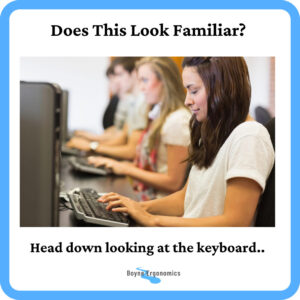
I have covered musculoskeletal discomfort in a number of blogs over the years and we know it is a common problem among computer users, with symptoms ranging from mild discomfort to chronic pain. This discomfort is often caused by prolonged static postures, adverse postures, excessive contact stress and repetitive motions that place stress on the body’s soft tissues.
When working to reduce musculoskeletal discomfort, ergonomic consultants will make adaptations and recommendations to improve posture and positioning to reduce strain and workload on the tissues. This usually involves making changes to the work surface, seating, monitor positioning, keyboard positioning and / or design and mouse positioning and / or design. We aim to put controls in place to reduce the risks associated with adverse postures, contact stress and repetitive movements. We also make recommendations to encourage frequent movement breaks to provide time for the tissues to recover from the workload of DSE based tasks.
One area that I feel is overlooked when it comes to reducing discomfort in the back, shoulders, neck and upper limbs is the typing skill level / technique of the DSE user.
In my experience, poor typing technique and accuracy is one of the main causes of musculoskeletal discomfort in computer users.
Typing for extended periods of time with incorrect posture or hand positioning can place unnecessary stress on the soft tissues in the hands, wrists, and arms, leading to discomfort and eventually injury.
Common Typing Techniques
Keyboard users generally fall into one of 4 typing technique categories:
- Touch typists – In this technique all 10 digits are used when typing, with the typist looking at the screen and not the keyboard. Typists start with their fingers on the home keys and brings each finger back to their home key after each movement.
- Hunt and Peck typist – This technique uses mostly the index and middle finger and typists look between the keyboard and screen.
- Hybrid Method – This technique involves typists memorising the keyboard layout, fixing the hand position on the keyboard and using 2-5 digits to strike the keys.
- Thumbing Method – This technique is associated with mobile phones and tablets and involves the use of both thumbs to type.
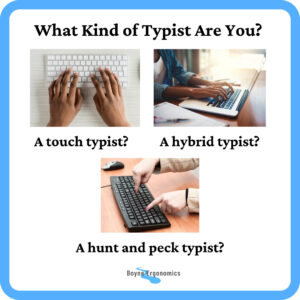
Benefits of Touch Typing
Touch typing, also sometimes known as blind typing, can help reduce the strain, contact stress and repetition associated with typing tasks.
Increased Typing Speed
One of the main benefits of touch typing is increased typing speed. With practice, touch typists can type up to 80 words per minute, which is nearly double the average typing speed of non-touch typists. This increased speed can be especially useful for people who need to type quickly, such as writers, journalists, or transcriptionists. It reduces the time needed to complete typing tasks, improving productivity.
Improved Typing Accuracy
When you are not looking at the keyboard, you are able to focus more on the screen, which can reduce typos and errors. Touch typing can also help reduce the need to constantly look back and forth between the keyboard and the screen, which can be especially helpful for people who use multiple monitors. This increased accuracy reduces time spent typing, reduces repetitive movements associated with correcting typing errors (in me case, the repetitive tapping of my middle finger on the backspace key!) and helps maintain a neutral neck position.
Reduced Muscle Strain and Fatigue
When you use proper hand positioning and posture, you can reduce the amount of stress placed on your hands, wrists, and arms, which can help prevent RSIs and discomfort.
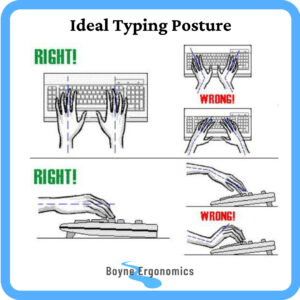
Touch typing can also help reduce the amount of tension and fatigue in the muscles of the shoulders, neck and upper limbs, which can help you type for longer periods of time without experiencing discomfort or fatigue.

Improved Typing Experience & Productivity
Finally, touch typing can improve your overall typing experience by making it more efficient and enjoyable. When you are not constantly looking at the keyboard or correcting typos, you can focus more on the task at hand, which can help improve your productivity and reduce your stress levels.
How Can You Improve Your Typing Technique?
Touch typing can be learned via certified in person and online training courses. These are usually necessary when applying for roles that require a high word per minute count and high level of accuracy, such as transcription based roles. For DSE users that would like to improve their typing skills to reduce discomfort and increase productivity, these courses are also a great option.
There are also free online typing skill development courses that can be completed at your own pace. Consistency is key however and I recommend that if you are serious about learning to touch type, set aside 30 minutes per day to practice typing.
Another factor to consider is the type of keyboard you are using as this can be crucial in becoming comfortable with typing. Check out my blog post “External Keyboards, How to Pick the Best One for You & How to Use It Correctly” to help guide you to find the best keyboard for your abilities and tasks.
I highly recommend investing the time in improving typing technique as a key factor in reducing musculoskeletal discomfort. The right keyboard, proper posture, hand positioning, and breaks can help prevent musculoskeletal discomfort and promote overall health and wellness. By also taking the time to improve your typing technique, developing the skill of touch typing, you can reduce your risk of developing discomfort or injury further, while increasing productivity.


