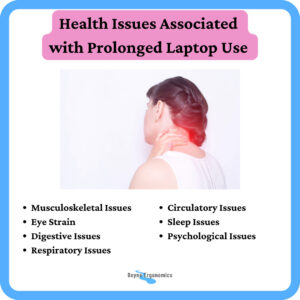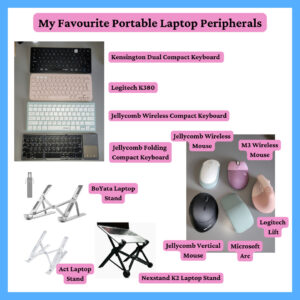I recently experienced a work limiting injury that kept me off the road for eight weeks. As a self-employed solopreneur, it really got me thinking about how important it is to be healthy and well to allow me to do my job and earn an income from it. I know so many solopreneurs and I also know that many of them work from less than optimum set ups, using less than optimal tools.
You, as a solopreneur, are the driving force behind your business. Your skills, energy, and health directly impact your productivity and success. Yet many of us neglect one crucial aspect of self-care: proper ergonomics. Working long hours on a laptop without proper setup can lead to discomfort, pain, and even long-term health issues. Let’s explore how to protect your greatest asset—yourself—through better workspace ergonomics.
The Hidden Costs of Poor Ergonomics
When you’re focused on growing your business, it’s easy to ignore the warning signs of ergonomic problems:
- Neck and shoulder tension from hunching over a laptop, which can develop into chronic pain and restricted movement over time
- Wrist pain and carpal tunnel syndrome from improper keyboard positioning and repetitive motions
- Headaches and vision problems from eye strain, improper screen positioning, and blue light exposure
- Lower back pain and disc issues from poor seating and prolonged sitting
- Reduced circulation in legs from improper chair height or sitting too long
- Fatigue and decreased concentration from static postures held for hours
- Tendonitis and other repetitive strain injuries in fingers, hands, and arms
These issues don’t just cause temporary discomfort—they can profoundly impact every aspect of your business:
- Productivity losses as tasks take longer when you’re in pain or discomfort
- Creative blocks when physical discomfort makes it difficult to focus
- Shortened work capacity when pain forces you to stop working earlier than planned
- Increased error rates when you rush to finish before discomfort becomes unbearable
- Medical expenses for treating preventable conditions
- Business interruptions if health issues require time off for recovery
- Client relationship strain if deliverables are delayed due to health issues
For solopreneurs without sick leave or backup support, these health problems directly translate to decreased income, missed opportunities, and potential long-term career limitations.
The Laptop Dilemma
Laptops are convenient and portable, making them the go-to choice for most solopreneurs. However, they present several inherent ergonomic challenges:
The Fundamental Design Problem
When the screen is at a comfortable height, the keyboard is too high, and vice versa. This forces an impossible choice between hunching your shoulders (when typing with the screen too high) or craning your neck (when viewing with the keyboard at proper height).
Additional Laptop Ergonomic Issues
- Compact keyboards often have cramped key spacing
- Touchpads require awkward finger and wrist movements compared to a mouse
- Screen size limitations encourage leaning forward to see details
- Heat generation can make laptops uncomfortable on your lap
- Limited adjustability unlike dedicated ergonomic equipment
- Portability temptation leading to working in cafés, couches, and beds—locations that compound ergonomic problems
The Psychology of Laptop Work
The portability of laptops often creates a psychological disconnect where we don’t consider our temporary workspace as deserving of ergonomic attention. This “just for now” mindset can lead to hours in harmful positions that we would never tolerate in a traditional office setting.
For solopreneurs who work primarily from laptops, these issues aren’t just occasional inconveniences—they represent daily challenges that can accumulate into serious health concerns over months and years of entrepreneurial work.
Creating an Ergonomic Workspace (Even on a Budget)
The good news is that you don’t need an expensive office setup to work comfortably. Here are practical solutions at different price points, with strategies for both temporary and permanent workspaces:
Essential Upgrades
Laptop Stand (or DIY Alternative)
-
- Function: Elevates your laptop screen to eye level, preventing neck strain
- Budget option: Stack stable books or use a shoe box (€0)
- Mid-range option: Folding portable laptop stands (€20-45)
- Investment option: Adjustable, multi-angle stands with cooling features (€40-80)
- DIY solution: Create a custom-height stand using a sturdy box and non-slip material
- Travel consideration: Look for lightweight, collapsible options that fit in your laptop bag
External Keyboard and Mouse
-
-
- Function: Allows proper arm and wrist positioning, reducing strain on shoulders and wrists
- Budget option: Basic keyboard and mouse set (€25-30)
- Mid-range option: Compact ergonomic keyboards with wrist support (€50-75)
- Investment option: Split ergonomic keyboards and vertical mice (€80-180)
- Wireless benefits: Reduces desk clutter and allows flexible positioning
- Key features to look for: Mechanical keyboards with low actuation force, mice that fit your hand size
-
Proper Chair Setup
-
- Function: Supports your spine and promotes proper posture throughout the workday
- Budget option: Add a rolled towel or small pillow for lumbar support (€0-15)
- Mid-range option: Ergonomic seat cushions and backrests for existing chairs (€30-60)
- Investment option: Fully adjustable ergonomic office chairs (€180+)
- Key adjustments needed: Seat height, lumbar support, armrest height
- Alternative seating: Exercise/stability balls can be used for part of the day (€20-40)
External Monitor
-
- Function: Provides larger screen real estate at proper viewing height
- Budget option: Repurpose an old TV or monitor you already own (€0)
- Mid-range option: 24″ 1080p monitor (€100-150)
- Investment option: 27″+ 4K monitor with blue light filtering (€200-400)
- Positioning tips: Top of screen at or slightly below eye level, arm’s length away
- Multi-monitor setup: Consider vertical alignment for document work
Proper Lighting
-
- Function: Reduces eye strain and headaches from poor lighting conditions
- Budget option: Reposition existing lamps and maximize natural light (€0)
- Mid-range option: Adjustable desk lamp with multiple brightness levels (€30-60)
- Investment option: Full-spectrum lighting with anti-glare technology (€70-120)
- Key considerations: Eliminate screen glare, ensure even lighting across workspace
Optimal Body Positioning: The Foundation of Comfort
Creating an ergonomic workspace starts with understanding the ideal positioning for your body. This isn’t about perfect posture all day (which is actually impossible), but rather creating a setup that enables your most comfortable and sustainable working position.
Head and Neck
- Optimal position: Balanced naturally over shoulders, not jutting forward
- Screen positioning: Top of the screen at or slightly below eye level
- Distance: Screen approximately an arm’s length away (40-75cm)
- Viewing angle: Slight downward gaze of about 15-20 degrees
- Common issues: “Text neck” from looking down at laptops, causing 20-30kg of effective stress on the spine
- Quick check: Your ears should align with your shoulders when viewed from the side
Shoulders and Upper Back
- Optimal position: Relaxed and dropped, not hunched or tensed
- Arm support: Elbows supported by chair armrests when possible
- Keyboard distance: Close enough that shoulders remain relaxed when typing
- Warning signs: Tension headaches and upper back pain often originate from shoulder tension
- Stretch break: Regular shoulder rolls and chest-opening stretches counteract the tendency to hunch
Arms and Elbows
- Optimal position: Elbows bent at approximately 90-110 degrees
- Proximity: Upper arms close to your body, not splayed outward
- Support: Forearms supported by desk surface or chair arms when possible
- Warning signs: Tingling in fingers or pain along the ulnar nerve path (pinky side of arm)
- Adjustment tip: Chair height affects this positioning significantly
Wrists and Hands
- Optimal position: Wrists straight and flat, not bent up or down (“neutral”)
- Surface height: Keyboard should be at a height that allows straight wrists while typing
- Support option: Wrist rests can help but should support the palm, not the wrist itself
- Mouse technique: Move from the elbow, not by flexing the wrist
- Warning signs: Numbness, tingling, or pain in wrists, hands or fingers
Lower Back
- Optimal curve: Supported with a slight inward curve (lordosis)
- Support method: Chair with lumbar support or added cushion/rolled towel
- Dynamic options: Consider a chair that allows slight movement or rocking
- Warning signs: Lower back stiffness or pain at the end of workday
- Quick check: You should be able to slide your hand between your lower back and the chair
Legs and Feet
- Optimal position: Thighs parallel to floor or sloping slightly downward
- Circulation space: No pressure points under thighs from chair edge
- Feet position: Flat on the floor or on a footrest
- Clearance: Ensure space for leg movement and position changes
- Blood flow tip: Avoid crossing legs for extended periods
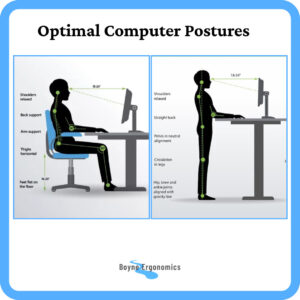
Movement: The Secret Ergonomic Weapon
Even the perfect setup can’t prevent problems if you remain static for hours. Your body is designed for movement, not prolonged static postures. For solopreneurs, incorporating movement isn’t just about health—it’s about maintaining peak cognitive performance throughout your workday.
The Science Behind Movement Breaks
Research shows that regular movement:
- Increases blood flow to the brain, improving focus and creativity
- Reduces the accumulation of stress in muscles and joints
- Resets your mental state, helping prevent decision fatigue
- Triggers the release of brain-derived neurotrophic factor (BDNF), which supports learning and memory
- Prevents the metabolic slowdown associated with prolonged sitting
Structured Movement Strategies
Eye Movement
- The 20-20-20 Rule: Every 20 minutes, look at something 20 feet (6 meters) away for 20 seconds
- Eye Circles: Roll your eyes clockwise and counterclockwise to reduce strain
- Focal Shifting: Practice focusing on near and far objects alternately
- Palming: Cover closed eyes with warm palms periodically to reduce strain
Microbreak Systems
- Pomodoro Technique: 25 minutes of work followed by a 5-minute movement break
- Time-Based Reminders: Set a timer to stand up every 30 minutes
- Task-Based Transitions: Use the completion of tasks as cues for movement
- Apps and Tools: Consider ergonomic break reminder software (many free options available)
Movement Varieties
- Posture Resets: Roll shoulders back, realign spine, reset neck position
- Circulation Boosters:
- March in place for 30 seconds
- Ankle circles while seated
- Gentle knee raises
- Tension Relievers:
- Gentle neck stretches in all directions
- Wrist extensions and flexions
- Finger spreads and fists
- Doorway chest stretches
- Energy Enhancers:
- 10 jumping jacks or high knees
- Quick flights of stairs
- 30-second dance break (a personal favorite!)
- 5 deep breaths with arm raises
Workday Movement Integration
- Walking Meetings: Take phone calls or brainstorming sessions on foot
- Drinking Water Strategy: Keep your water bottle slightly out of reach, requiring movement to hydrate
- Changing Work Positions: Rotate between sitting, standing, and perching throughout the day
- Micro-Workouts: Integrate 2-3 minute mini-workouts between deep work sessions
Movement for Mental Blocks
Strategic movement is particularly valuable when you feel mentally stuck:
- Creative Blocks: A 5-minute walk can boost creative thinking by up to 60%
- Decision Fatigue: Upper body stretches increase blood flow to the brain
- Afternoon Energy Dips: Movement snacks are more effective than caffeine
- Focus Issues: Cross-lateral movements (crossing the body’s midline) help reintegrate brain hemispheres
Creating a Workspace That Evolves With You
As solopreneurs, our workspace needs evolve alongside our business growth. Rather than attempting a complete ergonomic overhaul at once (which can be both financially and logistically challenging), consider a strategic progression that prioritizes the highest-impact improvements first.
Phase 1: The Essential Foundation
Start with the core elements that will make the most immediate difference:
- Laptop stand to raise your screen to eye level (€20-40)
- External keyboard and mouse to enable proper wrist positioning (€30-60)
- Basic lumbar support for your existing chair (€0-15)
These three elements address the fundamental ergonomic flaws of laptop-only setups at minimal cost.
Phase 2: Comfort Enhancements
Once you’ve established the basics and your business has some consistent income:
- Ergonomic chair with proper adjustability features (€150-300)
- Dedicated desk that is stable, with enough space for your equipment and good legroom underneath (€100-€200)
- Task lighting to reduce eye strain and improve focus (€30-60)
- Footrest if your feet don’t comfortably reach the floor (€20-40)
- Document holder if you frequently reference physical materials (€15-30)
Phase 3: Workspace Optimization
As your business stabilizes and you’re spending more consistent hours working:
- External monitor(s) for expanded screen real estate (€150-350)
- Sit-stand solution to alternate between positions:
- Budget: Desktop converter that sits on existing desk (€80-180)
- Mid-range: Manual height-adjustable desk (€200-350)
- Investment: Electric height-adjustable desk (€300-700)
- Cable management system to reduce clutter and trip hazards (€15-40)
- Acoustic treatments if noise is an issue in your workspace (€30-100)
Phase 4: Professional Environment (€500+)
When your business is established and you’re committed to your workspace:
- Ergonomic chair with advanced features (€300-1000)
- Premium monitor setup with proper mounting system (€400-800)
- Specialized input devices tailored to your specific work (€100-200)
- Comprehensive lighting system with natural light simulation (€150-300)
- Climate control for optimal working temperature (varies)
Adapting for Different Work Scenarios
The Nomadic Solopreneur
If you frequently work from different locations:
- Portable laptop stand that collapses flat (€25-45)
- Compact wireless keyboard and mouse (€40-80)
- Inflatable lumbar support that packs small (€15-30)
- Lightweight noise-cancelling headphones (€80-300)
The Home-Based Entrepreneur with Limited Space
When your workspace serves multiple functions:
- Modular furniture that can transform or be stored (€100-300)
- Wall-mounted monitor arms to reclaim desk space (€30-80)
- Fold-down desk options that can be closed when not in use (€80-200)
- Portable ergonomic tools that can be easily stored (€40-100)
The Multi-Location Worker
If you split time between home, coworking spaces, and client sites:
- Duplicate core peripherals for each location (€100-200)
- Consistent ergonomic tools across workspaces (€50-150)
- Portable ergonomic audit checklist to quickly optimize temporary spaces (€0)
- Adaptable work habits that don’t rely on specific equipment
Listen to Your Body’s Signals: Your Personal Ergonomic Alert System
Your body constantly communicates information about your work environment through physical sensations. As a solopreneur, developing body awareness is a critical business skill—your physical symptoms are valuable data points about the sustainability of your work methods.
Warning Signs to Never Ignore
Pain Patterns
- Onset timing: Pain that develops during or intensifies after work sessions
- Location changes: Pain that migrates (e.g., starts in wrists, moves to elbows and shoulders)
- Recovery test: Discomfort that noticeably improves during weekends or time away from your computer
- Progressive nature: Symptoms that increase in intensity or duration over weeks
Neurological Symptoms
- Numbness or tingling in hands, fingers, or wrists (particularly at night)
- Radiating pain that travels along the arm or into the neck
- Grip strength changes or difficulty with fine motor tasks
- Temperature sensitivity in affected areas
Visual and Cognitive Signs
- Persistent headaches that develop during or after computer work
- Eye fatigue including dryness, irritation, or blurry vision
- Difficulty focusing on screen content that improves with breaks
- Increased squinting or changing the distance to your screen frequently
Postural Indicators
- Morning stiffness that takes longer to resolve
- Tension bands that develop across shoulders or lower back
- Postural compensation where you find yourself regularly shifting position to alleviate discomfort
- Reduced range of motion in neck or shoulders
The Progression of Ergonomic Injuries
Understanding how ergonomic injuries develop can help you intervene early:
Early Warning Phase:
-
- Discomfort only during activity
- Symptoms disappear quickly after stopping
- No impact on work quality or quantity
- Action needed: Immediate adjustment to setup or habits
Intermediate Concern Phase:
-
- Discomfort begins earlier in work session
- Symptoms persist after stopping work
- Mild impact on work capacity
- Action needed: Significant ergonomic intervention and possibly reduced workload
Critical Intervention Phase:
-
- Pain present at rest and worsens with activity
- Symptoms affect sleep and daily activities
- Significant impact on work capacity
- Action needed: Professional medical consultation and possible work cessation
Developing Your Body Awareness Practice
Regular body check-ins throughout your workday can prevent issues from escalating:
- Morning baseline: Note how your body feels before starting work
- Hourly micro-assessments: Brief head-to-toe scan for tension or discomfort
- End-of-day comparison: Compare current state to morning baseline
- Weekly patterns journal: Track any consistent patterns of discomfort
When to Seek Professional Help
As a solopreneur, knowing when to consult professionals is crucial:
- Ergonomic assessment if you have persistent discomfort despite self-adjustments
- Physiotherapy for symptoms that don’t resolve with ergonomic changes
- Medical consultation for numbness, weakness, or pain that disrupts sleep
- Vision examination for persistent eye strain or headaches
The True ROI of Ergonomics: A Business Case for Self-Care
As entrepreneurs, we scrutinize business expenses for their return on investment. Yet many overlook ergonomics, despite its profound impact on our most valuable business asset—ourselves. Let’s analyze the economics of ergonomic investment from a business perspective:
The Cost Analysis
Investment Costs (One-Time)
- Basic ergonomic foundation: €100-200
- Comprehensive setup with quality chair and peripherals: €350-600
- Premium workspace with sit-stand desk and optimal equipment: €800-1,500
Potential Costs of Neglect
- Medical Treatment:
- Physical therapy sessions: €50-100 per session (often 10+ required)
- Specialist consultations: €100-250 per visit
- Diagnostic imaging: €200-1,000 depending on type
- Prescription medications: €20-100 monthly
- Ergonomic rehabilitation: €300-1,000
- Business Impact:
- Reduced productivity while working through pain: 20-50% efficiency loss
- Complete work stoppage during recovery: €0 income for days/weeks
- Client relationship damage from missed deadlines: Incalculable
- Limited service offerings due to physical limitations: Restricted growth
- Increased outsourcing costs for tasks you can no longer perform: 2-5× your hourly rate
The Startling Math
A severe repetitive strain injury can easily cost:
- €2,000-5,000 in direct medical expenses
- €5,000-20,000+ in lost business revenue
- Months of reduced capacity and pain
Compare this to a comprehensive ergonomic setup at €600—the ROI becomes immediately apparent.
Productivity Enhancement Value
Proper ergonomics isn’t just about avoiding negatives; it actively improves your business performance:
- Extended productive hours: Comfortable work environments enable longer focus periods
- Reduced recovery time: Less energy spent compensating for discomfort
- Enhanced creativity: Physical comfort correlates with cognitive flexibility
- Improved client interactions: Better mood and energy when pain-free
- Professional image enhancement: Well-designed workspace projects competence
The Longevity Calculation
For solopreneurs, career longevity directly impacts lifetime earnings:
- Standard career span: 40+ years
- Reduced career span due to chronic ergonomic injuries: Potentially 10-15 years shorter
- Impact on earning potential: Hundreds of thousands in lost revenue
- Quality of life impact: Immeasurable
Investment Timeline Perspective
Ergonomic investments should be viewed as infrastructure with exceptional depreciation periods:
- Quality ergonomic chair: €300, useful life of 10+ years = €30/year
- External monitor setup: €200, useful life of 5+ years = €40/year
- Daily value: Less than your morning coffee, for significantly more impact
The Entrepreneurial Approach to Ergonomics
Smart entrepreneurs recognize patterns of high-leverage investments. Ergonomics offers:
- Low initial cost
- High impact on daily performance
- Exceptional risk mitigation value
- Compound returns over time
When viewed through this business lens, ergonomic investments are among the highest-returning assets available to solopreneurs—offering both immediate productivity enhancements and critical risk management for your most essential business resource.
Simple Ergonomic Routines to Implement Today
Creating sustainable ergonomic habits doesn’t require a complete lifestyle overhaul. Instead, anchor new ergonomic practices to existing habits in your workday to make them stick. Here are practical routines that take minimal time but deliver maximum benefit:
Daily Ergonomic Framework
Morning Workspace Preparation (2 minutes)
- Workspace Reset: Clear and organize your desk surface
- Equipment Check: Position your laptop stand, external keyboard, and mouse
- Chair Adjustment: Set your chair height and lumbar support for optimal positioning
- Intention Setting: Mentally note areas of the body you’ll pay attention to today
- Implementation Trigger: Do this immediately after turning on your computer, before checking email
Work Session Start Protocol (30 seconds)
- Body Scan: Brief head-to-toe awareness check
- Position Reset: Align your body to neutral ergonomic positioning
- Screen Distance Check: Verify your screen is an arm’s length away
- Implementation Trigger: Do this whenever you sit down to start focused work
Micro-Movement Breaks (30-60 seconds each)
- Frequency: Every 30-45 minutes throughout your day
- Movement Menu: Choose from:
- Upper body stretches (neck, shoulders, arms)
- Lower body activation (standing, walking, leg stretches)
- Eye relief exercises (20-20-20 rule, eye rolls, distant focusing)
- Implementation Methods:
- Set recurring calendar alerts
- Use the Pomodoro technique with movement during breaks
- Install a break reminder app
- Link to natural transitions between tasks
Mid-day Posture Reset (2 minutes)
- Full Reset: Stand up completely and reset your entire workspace
- Chair Readjustment: Fine-tune your chair settings
- Technology Check: Reposition any equipment that has shifted
- Physical Reset: Do a quick full-body stretch sequence
- Implementation Trigger: Do this immediately after lunch or at the halfway point of your workday
Focus-Point Rotations (No additional time)
- Concept: Periodically change your primary work focus point
- Implementation:
- Alternate between screen and notebook for different tasks
- Switch between sitting and standing for different activities
- Change physical positions for different types of thinking
- Benefit: Prevents static loading on any single body area
- Implementation Trigger: Link to transitions between different types of tasks
End-of-Day Recovery Routine (5 minutes)
- Counterbalance Stretches: Focus on chest opening, shoulder rolls, and gentle backbends
- Wrist and Hand Relief: Finger spreads, wrist circles, and gentle massage
- Eye Relief: Palm eyes gently, focus far away, blink exercises
- Mental Separation: Use this routine as a boundary between work and personal time
- Implementation Trigger: Do this immediately after closing your laptop at day’s end
Weekly Ergonomic Maintenance
Workspace Evaluation (5 minutes weekly)
- Day: Monday morning before starting work
- Process: Assess what worked/didn’t work in the previous week
- Adjustments: Make one small improvement to your setup
- Documentation: Keep a simple log of changes and their effects
Equipment Cleaning (5 minutes weekly)
- Day: Friday afternoon as part of work conclusion
- Process: Wipe down keyboard, mouse, screen, and work surfaces
- Benefit: Creates a fresh, prepared environment while extending equipment life
Body Awareness Check-in (10 minutes weekly)
- Day: Sunday evening or Monday morning
- Process: Note any recurring discomfort patterns from the previous week
- Response: Plan specific ergonomic interventions for the coming week
- Tracking: Maintain a simple journal of physical well-being
Emergency Ergonomic Interventions
When you notice discomfort or pain during work:
- Immediate Pause: Stop the current activity
- Position Change: Switch to a completely different posture
- Movement Remedy: Do targeted stretches for the affected area
- Root Cause Analysis: Identify what aspect of your setup or habit contributed to the issue
- Preventative Adjustment: Modify your workspace or habits to address the root cause
- Recovery Plan: If pain persists, implement a short-term modification to your work methods
Conclusion: Investing in Your Greatest Asset
As a solopreneur, your business success is inextricably linked to your physical well-being. While we often focus on developing professional skills, marketing strategies, and client relationships, the foundation that supports all of these activities—your physical health—deserves equal attention.
The Mindset Shift
Proper ergonomics requires a fundamental shift in how you view your relationship with your work environment:
- From temporary to sustainable: Recognize that your work habits today shape your capacity tomorrow
- From reactive to proactive: Address ergonomic issues before pain forces you to
- From expense to investment: View ergonomic equipment as business infrastructure with exceptional ROI
- From static to dynamic: Embrace movement as an essential part of productive work
- From optional to essential: Prioritize ergonomics as a non-negotiable aspect of business operations
Your Personal Ergonomic Journey
Remember that ergonomics is not a one-size-fits-all solution but a personalized process:
- Start where you are: Implement basic improvements with whatever resources you have available
- Listen to your body: Your physical feedback is the most reliable ergonomic consultant
- Iterate and improve: Regularly reassess and refine your setup as your needs and resources change
- Build sustainable habits: Small, consistent ergonomic practices yield greater benefits than occasional perfect posture
- Share your experience: Connect with other solopreneurs about ergonomic challenges and solutions
Beyond Physical Benefits
The benefits of proper ergonomics extend far beyond physical comfort:
- Mental clarity from reduced physical distraction and discomfort
- Professional longevity that allows you to pursue your passion for decades
- Enhanced client perception from increased energy and focus during interactions
- Greater work capacity without sacrificing your health
- Improved quality of life as work-related discomfort stops bleeding into personal time
The Solopreneur’s Ergonomic Advantage
While employees often face institutional barriers to optimal ergonomics, as a solopreneur, you have a unique advantage: complete control over your work environment. You can customize, experiment, and optimize without committee approvals or corporate policies.
This freedom allows you to create a workspace perfectly tailored to your needs—a significant competitive advantage when harnessed properly.
Your Next Action Steps
Start your ergonomic journey today with these three simple actions:
- Conduct a 5-minute ergonomic assessment of your current setup (use the DSE Posture Quiz available at https://boyneergonomics.eo.page/nq46p)
- Implement one free improvement (reposition your screen, add a towel for lumbar support, or set movement reminders)
- Plan one equipment upgrade within your budget for the next month
Remember that protecting your physical well-being isn’t just self-care—it’s a strategic business decision that preserves and enhances your most valuable asset. Your future self, and your business, will thank you.