Productivity and performance are critical for success at an individual and an organizational level. Anecdotally, I have noticed an increase in podcasts and articles with tips for improving productivity, including time-blocking, improving sleep quality, reducing distractions, avoiding multitasking and AI among others. This got me thinking about the role that ergonomics has to play in enhancing productivity.
When employees work in ergonomic environments, they experience fewer physical distractions—like back pain or wrist discomfort—which means they can focus more intently on their tasks. Ergonomics also helps conserve energy, allowing employees to maintain high levels of performance throughout the day. Ergonomics can help improve workflow and efficiency, improve engagement and in the long term reduce absenteeism. All of these benefits will increase productivity at an individual and organizational level and are the focus of this blog post.
Ergonomics for Reduced Physical Strain
Pain and Discomfort as Distractions
Imagine trying to focus on an important work task while dealing with persistent neck pain or lower back discomfort. This scenario is all too common for employees who spend hours in poorly designed workspaces. Pain and discomfort, particularly from poor posture or awkward workstation setups, have a direct and negative impact on concentration.
When the body experiences discomfort—whether it’s from sitting in a chair that lacks proper lumbar support or constantly craning the neck to look at a poorly positioned screen—it sends signals to the brain that something is wrong. These pain signals demand attention, pulling mental resources away from the task at hand and redirecting them toward managing physical discomfort. As a result, employees not only struggle with physical pain but also find it harder to concentrate, process information, and solve problems.
This constant battle between physical discomfort and mental focus drains cognitive energy, leaving workers fatigued and mentally scattered. Even minor discomforts, when experienced over long periods, can have cumulative effects that reduce the ability to stay sharp and productive throughout the day.
The Ergonomic Advantage
An ergonomic workstation, on the other hand, is designed to minimize physical strain, allowing employees to devote more of their mental resources to their tasks. For example, an ergonomic chair with proper lower back support helps maintain the spine’s natural curve, reducing the pressure on the lower back that often leads to pain. When the back is properly supported, employees are less likely to shift uncomfortably in their chairs, which keeps them focused on their work instead of their discomfort.
Similarly, the position of the computer monitor plays a significant role in minimizing strain. If the screen is too low or too high, workers may have to tilt their heads up or down, causing neck tension that builds over time. By adjusting the monitor so that the top of the screen is at eye level, employees can maintain a neutral head position, reducing the risk of neck strain. This simple adjustment eliminates a common source of distraction and allows for better concentration on tasks.
How Ergonomics Impacts Cognitive Performance
Ergonomics doesn’t just reduce physical pain—it has a direct influence on cognitive performance. When the body is properly supported, the brain isn’t being pulled in two directions—focusing on work while managing physical discomfort. This frees up more cognitive capacity for creative thinking, problem-solving, and decision-making. Studies have shown that when employees are comfortable, they are more likely to maintain focus for longer periods and experience less mental fatigue.
The ergonomic advantage is clear: by reducing physical strain, workers are less likely to be distracted by discomfort, leading to improved concentration, greater efficiency, and ultimately higher productivity. Ergonomically optimized workspaces remove physical barriers, allowing employees to fully engage with their work and perform at their best.
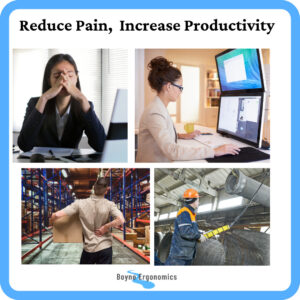
Ergonomics for Energy Conservation and Reduced Fatigue
Energy Wasted in Poor Posture
Poor posture might seem like a minor issue, but over the course of a workday, it can lead to significant energy drain. When employees slouch, hunch over their desks, or awkwardly reach for a keyboard or mouse, they put unnecessary strain on their muscles. This results in muscle fatigue, even if the person isn’t physically moving much. Maintaining a bad posture requires constant low-level muscle engagement, especially in the back, shoulders, and neck, which wears down the body over time.
For example, slouching forward causes the muscles in the upper back and neck to work overtime to support the head, which weighs about 4.5 to 5.5 kg (10 to 12 pounds). When the head is out of alignment with the spine, it creates extra pressure on these muscles, resulting in fatigue and soreness. Similarly, reaching for a mouse that’s too far away can strain the shoulder and arm muscles, further depleting energy reserves. While the movements and adjustments may seem small in isolation, the cumulative effect over hours, days, and weeks can be exhausting, leading to early fatigue, reduced stamina, and ultimately decreased productivity.
The constant battle to maintain an inefficient posture means that workers are expending energy just to keep themselves seated or working comfortably, energy that could otherwise be channeled into performing tasks, staying focused, and producing high-quality work. As the day progresses, employees may find themselves physically drained, mentally foggy, and unable to sustain the same level of productivity that they had earlier in the day. This cycle of energy depletion becomes a significant barrier to efficiency in the workplace.
Ergonomics Boosts Stamina
An ergonomic workspace, however, is designed to support the body’s natural posture, helping muscles work more efficiently and reducing unnecessary strain. When employees sit or stand in a position that promotes proper alignment, their muscles don’t have to work as hard to maintain balance and posture. Instead of straining to support awkward positions, the body can function more naturally, conserving energy.
For instance, when the height of a chair is adjusted so that the feet rest flat on the floor with knees bent at a 90-degree angle, the body is better supported, allowing muscles to relax and work in their natural range of motion. The same goes for ergonomic keyboards and mice, which are positioned so that the wrists are straight, reducing strain on the forearms and hands. These small adjustments collectively make a significant difference in how much energy the body has to expend.
By using ergonomic equipment and setups, employees experience less muscle fatigue and discomfort throughout the day. The energy that was previously wasted on compensating for poor posture is now available to focus on the task at hand. As a result, employees feel less drained as the day goes on, improving their ability to maintain productivity and focus over longer periods.
The Relationship Between Ergonomics and Long-Term Fatigue
In addition to daily energy conservation, ergonomics helps prevent the gradual buildup of physical fatigue over time. When workers consistently operate in ergonomically optimized environments, they experience fewer aches and pains at the end of the day, meaning they can return to work the next day feeling more refreshed and energized.
This contrasts sharply with employees who work in poor ergonomic conditions, who may leave work feeling exhausted, only to return the next day still dealing with muscle soreness and fatigue. Over time, this accumulation of discomfort can lead to chronic pain and burnout, drastically reducing productivity and morale. By contrast, employees in ergonomic environments are better equipped to sustain their energy levels not just over the course of a day, but throughout the entire workweek.
Ultimately, a well-designed ergonomic workspace isn’t just about comfort—it’s about efficiency and energy conservation. When employees aren’t expending excess energy on maintaining awkward or uncomfortable positions, they have more stamina to devote to their work. This boost in energy can lead to more consistent productivity, better focus, and an overall increase in work quality. Ergonomics helps ensure that workers feel energized and capable, not just at the beginning of the day, but throughout the entire workday.

Ergonomics for Improved Workflow and Efficiency
Optimal Placement of Tools
The way a workstation is organized can have a profound impact on workflow efficiency. In an ergonomic workspace, everything is arranged to minimize unnecessary movement and reduce strain. When the items you use frequently—such as phones, notebooks, pens, or your mouse—are placed within easy reach, it eliminates the need to twist, stretch, or reach awkwardly, which can interrupt your workflow and add strain to your body.
For example, consider the placement of a telephone or headset. If an employee needs to twist or reach across their desk every time they answer a call, this repetitive motion can lead to discomfort in the shoulder or lower back. Over time, these repetitive, inefficient movements not only cause physical strain but also slow down the workflow, as employees pause to adjust their position or alleviate discomfort. By placing the phone or other frequently used tools within arm’s length, ideally in a neutral position where it can be grabbed without twisting or reaching, workflow becomes smoother and more efficient.
Another example involves the placement of computer accessories, like the keyboard and mouse. These should be positioned so that arms remain close to the body, with elbows at a roughly 90-degree angle, reducing strain on the shoulders and arms. If employees constantly have to reach forward for their mouse or strain their wrists to type, it interrupts the natural flow of work, leading to discomfort and wasted time readjusting posture.
Streamlining Work Processes with Ergonomics
An optimized ergonomic setup is designed to streamline work processes, ensuring that everything you need is in its proper place and accessible without unnecessary effort. This organization helps create a sense of flow—where tasks can be completed with minimal interruption or friction. For example, placing office supplies like staplers, notepads, or reference documents in easily reachable locations means fewer interruptions to focus and physical strain.
Ergonomics can even extend to digital organization, like setting up multiple screens or using adjustable monitor arms to reduce time spent navigating between different programs or screens. This can boost workflow by allowing employees to multi-task more effectively and avoid unnecessary delays from switching windows or refocusing.
Enhanced Focus
A well-organized, ergonomically designed workspace also leads to enhanced focus. When an employee is constantly adjusting their chair, shifting to alleviate discomfort, or distracted by physical strain, it becomes harder to maintain mental focus on their tasks. Each time an employee pauses to adjust or reposition themselves, they lose a small fraction of concentration, which can add up over time.
Ergonomics addresses these distractions by creating a comfortable and supportive work environment that allows employees to maintain their focus for longer periods. A properly aligned chair, for instance, supports the body in a way that reduces the need for constant adjustments. When the chair height, desk height, and monitor position are all set up to support good posture, workers are less likely to be distracted by physical discomfort, enabling them to concentrate fully on their tasks.
Additionally, by having a well-organized desk where everything is within reach, employees experience fewer interruptions. The physical flow of reaching for a tool, document, or device without breaking posture allows for a smoother workflow and fewer distractions. This leads to a deeper level of focus, allowing employees to immerse themselves in their work and complete tasks more efficiently.
Ergonomics as a Productivity Booster
An ergonomically optimized workstation not only enhances focus but also reduces decision fatigue. When tools and resources are organized and accessible, employees don’t have to waste time thinking about how to adjust their setup or where to find what they need. Instead, their environment supports their ability to work with minimal interruption, freeing up more mental energy to devote to their core tasks.
By reducing unnecessary movements and discomfort, ergonomics helps create an environment where employees can work with fewer physical and mental distractions. This ultimately boosts productivity by allowing workers to flow from one task to another without interruption, resulting in a more seamless and efficient workflow.
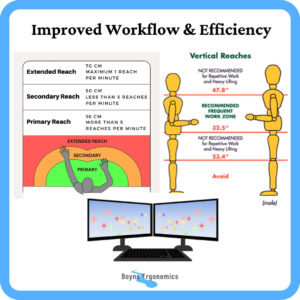
Ergonomics for Long-Term Benefits: Fewer Sick Days and Increased Engagement
Ergonomics and Health
The consequences of poor ergonomics are often more serious than occasional discomfort—they can lead to chronic health issues that affect employees’ long-term well-being and productivity. One of the most common results of a poorly designed workstation is Repetitive Strain Injury (RSI), which occurs when muscles, tendons, and nerves are overused due to repetitive motions or awkward postures. RSI is particularly common in office workers who spend long hours typing on poorly positioned keyboards or using a mouse with excessive arm reach. Left untreated, RSI can lead to chronic pain, reduced mobility, and long-term health complications, severely impacting an employee’s ability to work efficiently.
A common RSI condition linked to poor ergonomics is carpal tunnel syndrome, a painful disorder caused by compression of the median nerve in the wrist. This can develop from repetitive wrist movements, such as typing or using a mouse in an improper position for extended periods. Similarly, prolonged sitting in a poorly designed chair or at an improperly adjusted desk can result in chronic back pain. This is often due to slouched posture or unsupported lower back positioning, which places undue pressure on the spine and surrounding muscles.
When employees suffer from these ergonomic-related health problems, they are more likely to require time off for treatment or recovery, leading to an increase in sick days. Beyond this, they may face decreased work capacity even when they are present at work, often referred to as “presenteeism,” where employees come to work but are less productive due to pain or discomfort. Over time, this not only reduces individual productivity but can have a significant impact on the organization’s overall performance. Investing in ergonomics reduces the risk of such injuries, helping employees stay healthier and minimizing absences due to chronic conditions.
Fewer Sick Days and Reduced Healthcare Costs
By prioritizing ergonomics, organizations can significantly reduce the number of sick days taken by employees. When workers are comfortable and supported by their workspace, they experience fewer musculoskeletal problems and are less likely to need time off to recover from work-related injuries. This has a direct impact on overall productivity, as fewer employees are absent due to ergonomic-related issues.
Additionally, fewer injuries translate to lower healthcare costs, both for employees and employers. When companies reduce the incidence of chronic conditions like back pain or RSI, they not only decrease the number of sick days but also cut down on the costs associated with medical care, rehabilitation, and workers’ compensation claims. Over time, these savings can justify the initial investment in ergonomic equipment and workspace design, making it a financially sound decision for businesses.
Increased Morale and Engagement
An ergonomic workspace does more than just improve physical health—it also has a profound effect on employee morale and engagement. When a company invests in ergonomic furniture and tools, it sends a clear message to its employees: their health and well-being matter. This sense of being valued by the organization fosters a positive workplace culture, where employees feel cared for and supported.
When employees feel that their company is genuinely concerned about their comfort and long-term health, it boosts their morale and motivation. A well-designed, comfortable work environment not only reduces physical strain but also enhances job satisfaction. Workers are more likely to engage deeply with their tasks when they aren’t distracted by discomfort or pain, leading to higher levels of engagement—the emotional and intellectual commitment an employee has to their organization and its goals.
The Link Between Engagement and Productivity
Increased engagement has a direct impact on productivity. Engaged employees are more likely to go above and beyond their regular duties, invest time and energy into their work, and contribute to a positive, collaborative workplace atmosphere. They take ownership of their tasks and are motivated to meet or exceed performance expectations. In fact, research consistently shows that highly engaged employees are more productive, more creative, and more likely to stay with their company long-term.
By fostering a comfortable, supportive environment through good ergonomic practices, companies encourage employees to perform at their best. When discomfort and pain are minimized, employees can focus entirely on their tasks without the distraction of physical ailments. This not only improves individual productivity but also contributes to the overall success of the business.
Ergonomics as a Tool for Employee Retention
In today’s competitive job market, employee retention is a key concern for many organizations. High turnover can be costly, both in terms of lost productivity and the expense of recruiting and training new staff. A comfortable, ergonomically sound workplace can serve as a retention tool, helping to keep employees happy, healthy, and engaged over the long term. Workers are more likely to stay with a company that prioritizes their health and well-being, leading to reduced turnover rates and a more stable, committed workforce.
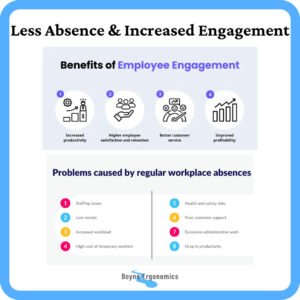
Simple Ergonomic Adjustments That Lead to Big Productivity Gains
Even small changes to a workstation setup can have a dramatic effect on comfort, well-being, and productivity. By making a few simple ergonomic adjustments, employees can reduce physical strain, improve posture, and ultimately boost their ability to focus and work efficiently throughout the day. These adjustments don’t require expensive equipment or significant time investment—they are easy to implement and can make a big difference in how employees feel and perform at work.
Adjust Chair Height: The Foundation of Good Posture
One of the simplest and most impactful ergonomic adjustments is setting the chair height correctly. The ideal chair height allows employees to sit with their elbows level with the work surface, shoulders relaxed and feet supported.
Proper chair height promotes better alignment of the spine, helping to maintain the natural curve in the lower back, which prevents slouching and reduces back pain. It also supports circulation in the legs (once the feet are supported), preventing stiffness and discomfort that can arise from sitting for long periods in an improper position. When employees sit with their body properly aligned, they experience less physical distraction and are better able to maintain focus and concentration on their work tasks.
Key Tip: If the chair is too high for feet to rest flat on the floor, using a footrest can help achieve the correct angle and support.
Screen Positioning: Protecting the Neck and Eyes
Screen positioning is another simple but crucial ergonomic adjustment. If the computer monitor is too low, employees may be forced to bend their neck forward, which leads to neck strain and tension in the shoulders. Conversely, if the screen is too high, it can cause employees to tilt their head back, leading to discomfort in the upper back and neck.
The optimal position for a computer monitor is so that the top of the screen is at or slightly below eye level. This allows employees to view the screen comfortably without straining their neck or eyes. The screen should be about an arm’s length away to prevent leaning forward or squinting, both of which contribute to eye fatigue and posture problems. Aligning the monitor correctly can reduce the risk of developing chronic neck and upper back pain, enabling employees to work more comfortably and for longer periods without strain.
Key Tip: For those using multiple monitors, ensure they are at the same height and positioned side-by-side to avoid twisting the neck or shifting posture excessively.
Proper Keyboard and Mouse Placement: Reducing Wrist and Shoulder Strain
Keyboard and mouse positioning is essential to prevent strain in the wrists, arms, and shoulders. Ideally, the keyboard and mouse should be positioned so that the arms form a 90-degree angle at the elbows, with the wrists in a neutral (straight) position. If the keyboard is placed too high or too far away, employees may experience discomfort in their shoulders, elbows, or wrists, leading to repetitive strain injuries over time.
Keeping the mouse and keyboard close to the body prevents employees from reaching or stretching awkwardly, which can cause shoulder fatigue and muscle tension. Palm supports or ergonomic mouse devices can help maintain the correct hand and wrist position, reducing pressure on the wrists and preventing the development of conditions like carpal tunnel syndrome.
Key Tip: Do not put paperwork between yourself and the keyboard. Position it to the side or use a document holder to allow for optimum keyboard and paperwork positioning.
Posture Reminders: Consistently Supporting Good Habits
Even with a perfectly adjusted workstation, maintaining good posture throughout the day can be challenging. Employees may unconsciously revert to slouching or leaning forward as they get absorbed in their tasks. To prevent this, it’s important to remind workers to check and correct their posture regularly. This can be done through simple posture reminders, such as:
- Break reminders: Setting reminders to take short breaks can also promote better posture. Microbreaks every 45 minutes encourage employees to stand up, stretch, and reset their posture when they return to their desk. This reduces the risk of muscle stiffness and fatigue from prolonged sitting.
- Posture-correcting tools: Products like lumbar cushions or ergonomic backrests encourage proper alignment and help maintain the spine’s natural curve. These can be particularly helpful for individuals who tend to slouch.
- Posture apps: There are various apps and tools available that alert users when they are slouching or not sitting in an optimal position. These digital tools provide real-time feedback and help cultivate better ergonomic habits over time.
By regularly reminding employees to sit with good posture, organizations can promote long-term health and well-being. Simple changes in posture can significantly reduce strain on the neck, back, and shoulders, helping employees stay focused and productive throughout the day.
Conclusion: Big Productivity Gains from Small Ergonomic Changes
The benefits of ergonomic adjustments extend beyond just physical comfort. By setting the chair at the right height, positioning the screen and keyboard correctly, and encouraging good posture, employees can work more comfortably, with fewer distractions from pain or discomfort. These simple changes reduce strain and fatigue, which leads to increased focus, better workflow, and higher productivity. In the long run, investing in these adjustments pays off in the form of healthier, happier, and more engaged employees who can consistently perform at their best.
A Small Investment with Big Returns
Investing in ergonomics is often viewed as a measure to reduce physical discomfort and prevent workplace injuries, but its benefits extend far beyond that. Ergonomic improvements lead to a ripple effect throughout the workplace, creating an environment where employees feel physically supported, mentally focused, and more engaged in their tasks. While the initial investment in ergonomic equipment—such as adjustable desks, ergonomic chairs, and proper monitor setups—may seem like a cost, the returns are substantial and measurable in terms of both productivity and employee satisfaction.
Improved Health, Reduced Injuries
The most immediate benefit of ergonomic adjustments is the reduction of work-related injuries, particularly those related to musculoskeletal disorders (MSDs), such as back pain, neck strain, and repetitive strain injuries (RSIs). These issues are often caused by poor posture, repetitive motions, or awkward workstation setups. By addressing these ergonomic challenges, companies can significantly reduce the number of injury-related absences, workers’ compensation claims, and healthcare costs. Employees who feel physically comfortable at their workstations are less likely to experience chronic pain or fatigue, allowing them to remain engaged and productive for longer periods.
Boosted Productivity
Ergonomics doesn’t just prevent injury—it actively enhances productivity. When employees are not distracted by discomfort or physical strain, they can focus more fully on their tasks, improving both the speed and quality of their work. Ergonomic adjustments, such as correct chair height, proper screen positioning, and neutral wrist alignment, enable employees to work more efficiently by reducing unnecessary movements, strain, and fatigue. The cumulative effect of these small changes is a significant boost in productivity, as employees experience fewer interruptions due to discomfort and are able to maintain focus for extended periods.
Research consistently shows that companies that invest in ergonomic interventions often experience measurable productivity gains—sometimes as high as 25-50%. These improvements are not just the result of fewer injury-related absences but also from the enhanced focus and efficiency of employees working in comfortable, well-designed environments.
Increased Employee Satisfaction and Engagement
Another key benefit of ergonomic improvements is their positive impact on employee satisfaction and engagement. When companies take proactive steps to create a comfortable and supportive workspace, it sends a clear message to employees: their well-being is a priority. This sense of being valued increases employee morale, motivation, and loyalty. A comfortable, ergonomic environment enables employees to perform at their best, fostering a sense of accomplishment and satisfaction in their work.
Engaged employees are not only more productive—they are also more likely to remain with the company long-term. High levels of engagement translate into better performance, fewer errors, and a willingness to go the extra mile, all of which contribute to a more dynamic and motivated workforce. The return on investment from ergonomic improvements comes not only in the form of reduced injuries and higher productivity but also in lower turnover rates and the ability to attract and retain top talent.
A Win-Win for Employees and Employers
Ultimately, investing in ergonomics is a win-win situation for both employees and employers. Employees benefit from increased comfort, reduced pain, and better overall health, which enhances their ability to focus, engage, and perform at their best. Employers, in turn, benefit from a more productive workforce, lower healthcare and compensation costs, fewer sick days, and higher levels of employee satisfaction and retention.
In today’s competitive business landscape, where attracting and retaining skilled talent is crucial, ergonomics provides a clear advantage. It demonstrates a company’s commitment to employee well-being, while also boosting operational efficiency and performance. What might seem like a small investment in ergonomic tools and workplace design ultimately leads to big returns in terms of productivity, profitability, and employee happiness.
To achieve these results, companies should consider conducting regular ergonomic assessments of workspaces, offering training on proper ergonomic practices, and investing in adjustable, comfortable equipment that meets the needs of their workforce. By making ergonomics a priority, businesses can foster a healthier, happier, and more productive work environment that benefits everyone.
If you are self-employed, engage the services of an ergonomics professional or online courses to make sure you set up as best you can for who you are and what you do.

