Halloween is over, we are into November and all the winter weather that comes with it (although here in Ireland, it is fierce mild right now, my 2 are still in shorts and the grass needs to be cut again!)
Winter brings lower light levels, but also glare as the sun is lower in the sky, cold and damp weather and sometimes, a little low mood. Now is the perfect time to make sure your home workstation is set up for comfort and productivity during these darker, colder months. By making a few adjustments, you can stay warm, comfortable, and focused all winter long.
Here are my top tips to winter-proof your workspace:
Optimize Lighting for Shorter Days
As daylight hours dwindle, natural light becomes a precious resource. Here’s how to keep your workstation well-lit:
Maximize Natural Light:
Depending on the direction your work area faces and your proximity to the window, you may experience glare on your screen or in your eyes due to the position of the sun in the sky. I know in my work area, I get more glare in autumn and winter than I do in the summer and so I move my desk to another part of the room, still close to the window but at a different orientation, so I can get the natural light but not the glare, on those rare days when the sun breaks through! We do need natural light so do position your workstation near your natural light source, but make sure it has blinds that can be adjusted to minimise glare, if needed. To check if glare is an issue, turn your screens off and sit at your workstation. The glare will show up as a bright area on the screen. Adjust blinds, screen or desk orientation accordingly.
Add Additional Lighting:
I always recommend 4 lighting levels in any home work area – natural, ceiling, ambient and task lighting. Ambient lighting is really important this time of year to help light the work area, without having direct light on the desk surface or screen. Floor lamps, rings lights, strip LED lighting can all work as ambient lighting options. A desk lamp with adjustable head and brightness can also help. Just be sure that it does not cast shadows across your keyboard or paperwork or cause glare on the work surface or screens. Another great option for this time of year, if possible in your work area, is an adjustable LED ceiling light. I had one of these installed in my old work area and it was brilliant and I found that I did not really need the ambient or task lighting as I could adjust the intensity and colour temperature as I needed. This is on my list to install in my new work area! At the moment I use a ring light and an adjustable LED task light.

Keep Warm Without Overheating
Working in a cold room can be uncomfortable, but overheating isn’t the solution. Find a balance with these tips:
Layer Up:
Wear comfortable, warm layers that are easy to adjust throughout the day. I am a big fan of long sleeves under my work tops this time of year, as well as cardigans, zip up tops and hoodies, along with fluffy socks! You will often spot me on virtual calls wearing a scarf too, not because I am cold, but because I love to be cosy!
Invest in a Portable Heater:
If your workspace is especially chilly, a small, adjustable heater can keep you warm without heating the entire house. I recommend that people avoid fan heaters as they blow out hot air and can dry out the air in the room, in turn drying out the eyes and mucus membranes in the nose and throat, which can be very uncomfortable. If you need a heater, I recommend a small oil / halogen heater, or any that emits heat by radiation and does not blow out hot air.
Avoid Heavy Blankets on Your Lap:
This can restrict movement and make it harder to type and operate the mouse, depending on the blanket and how you wear it! However, a nice cosy blanket over the chair can help make it feel more comfortable and warmer. Just ensure that it does not negatively impact your seated position or back support. On my mesh back chair, I sometimes use a gorgeous fleece patchwork blanket that a friend made for my eldest when she was born and it makes me feel instantly warmer.

Maintain a Healthy Posture with Winter Layers
If you are layering up on the clothes, make sure they do not inhibit a good seated posture. Here is how to ensure your aer not compromising positioning for your winter woolies
Check Your Chair Settings:
Adjust your chair to accommodate any extra layers you’re wearing. Ensure that your back is fully supported, elbows level with your work surface and that your feet rest flat on the floor or footrest.
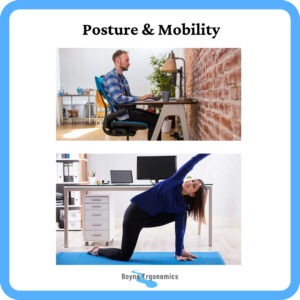
Avoid Freezing up by Staying Mobile
Don’t Skimp on Microbreaks & Stretching:
Set a timer to get up, move and stretch every 45 minutes. Cold muscles can tense up, so staying mobile is crucial to preventing stiffness and discomfort. Regular microbreaks will boost circulation and make the muscles work, keeping them warm and relaxed.
Manage Humidity Levels for Healthier Breathing
Dry indoor air can lead to dry skin, scratchy throats, and tired eyes. Combat winter dryness by:
Avoid Fan Heaters:
Fan heaters blow out hot air and can dry out the air in the room, in turn drying out the eyes and mucus membranes in the nose and throat, which can be very uncomfortable. If this is your only option in your work area, or you feel the air is too dry, add moisture to the air using a humidifier or leave a bowl of water near the heat source, safely, away from the electrics!
Keeping Hydrated:
Keep a water bottle nearby, and consider drinking warm herbal teas, decaf coffees and the odd hot chocolate to stay hydrated and cozy. My favourite warm winter drink is cacao with cinnamon and maple syrup, made with coconut milk, I definitely recommend it!
Prevent Eye Strain with the 20-20-20 Rule
During winter, eyes can feel the strain more due to low natural lighting level and artificial lighting. Protect your eyes by:
Following the 20-20-20 Rule:
Every 20 minutes, look at something 20 feet away for at least 20 seconds. This helps reduce eye strain and can refresh your focus.
Taking Your Microbreaks:
Every time you leave the workstation, your eyes leave the screen and get a chance to relax and rehydrate.
Reducing Screen Glare:
Adjust screen brightness and check your monitors for signs of glare or reflection and make adjustments as required.
Ensuring Your Area is Well Lit:
Adjust your lighting levels as needed during the day.

Add Cozy, Ergonomic Accessories
Small additions to your setup can make a big difference in winter comfort. Try these:
Use a Desk Mat:
If you have a cold desk surface, a mat or even a mouse pad can keep your hands warmer while you work. I find my desk surface quite hard and cold so I have added a vinyl desk mat and find it helpful. I have been tempted some cold days to try a heated mouse mat, or heated typing mittens, but I have yet to actually purchase any. I feel it might be a step too far and not sure how safe they are!
Upgrade Your Keyboard and Mouse:
Ergonomic keyboards and mice can improve your comfort and circulation, especially if you’re wearing layers that restrict movement.
Consider a Footrest:
A footrest can support your legs and improve circulation, especially if you tend to sit still longer in winter. Plush foam footrests can add warmth and cosiness. Just make sure it is not so high that it pushes your knees up higher than your hips.

Create a Comfortable Atmosphere with Winter Décor
Creating a pleasant, warm ambiance can make a big difference in your mood and productivity.
Add Soft Lighting or Candles:
Gentle lighting can make your workspace feel inviting and cozy. Battery powered candles reduce the risk associated with an open flame.
Add Winter Scents to Your Work Area:
Essential oils in a diffuser can be a nice way to infuse your workspace with gorgeous winter scents, or to help you if you are feeling a little congested. My favorite combinations for this time of year if I am feeling under the weather are Spearmint, Lavender and Lemon, Clove, Peppermint and Eucalyptus and to give my area a cosy winter feel, I love any blend with Cinnamon,Orange and Vanilla.
Incorporate Winter Decor:
Small touches like a cozy throw on your chair or a seasonal plant on your desk can boost morale and give your workspace a winter feel.

Winter-proofing your workstation doesn’t need to be complicated. By making small changes, you can create a warm, comfortable, and productive space that keeps you feeling your best through the colder months. Give your workspace the attention it deserves, and let’s make this winter your cosiest—and most productive—season yet!

