Work-related elbow, wrist and hand discomfort can occur in any work environment, including sedentary, desk based roles. Since March 2020 and the shift to home working, I have noticed an increase in the prevalence of elbow, wrist and hand discomfort among employees I have carried out DSE assessments with.
There are a number of terms that are used to describe and diagnose discomfort in the elbows, wrists or hands. These include carpal tunnel syndrome, fractures, tendinitis, nerve injuries, golfer’s elbow, tennis elbow and strains / strain. They are usually caused by a combination of factors, computer based roles being one of them.
In this blog post, I am going to identify the potential causes of elbow, wrist and hand discomfort associated with desk-based jobs and the steps you can take to reduce the risk of developing these issues.
Factors That Increase The Risk of Elbow, Wrist and Hand Discomfort at the DSE Workstation
Prolonged Desk Based Postures
As mentioned in previous blog posts, static desk based postures require continuous contraction of the muscles of the upper back, shoulders and neck. This continuous contraction, or loading, in a fixed position results in reduced blood flow in the muscles, meaning that waste products cannot be removed effectively and oxygen and nutrients cannot be distributed efficiently. This causes fatigue and discomfort in the musculoskeletal system, which can contribute to those aches and pains you feel at the workstation.
This static loading of the upper back, shoulder and neck happens whether you are in the seated or the standing position, especially if you are using the keyboard and mouse.
If the muscles of the shoulder and neck become fatigued and / or inflamed, this can cause discomfort in the elbows, forearms and wrists.
Importantly, these prolonged desk based postures also increase exposure to the risk factors outlined below, contributing to the development of upper limb discomfort.
Repetitive Movements
Repetitive movements of the wrists and fingers, when typing and using the mouse, can cause inflammation of the tendons and fatigue in the forearm muscles.
Adverse Postures
Adverse postures refer to postures that put excessive strain on the musculoskeletal system. They occur at the workstation due to incorrect positioning, inappropriate equipment, fatigue and bad habits!
Common desk related adverse postures that can increase strain on the elbows, wrists and hands relate to seated height relative to the work surface. When seated too low for the work surface, wrist flexion can be present when using the devices. When seated too high for the work surface, the wrists can be extended with contact stress on the surface.
Standard keyboard and mouse design cause adverse posture of the elbows, wrists and hands by pronating the forearms, increasing strain on the tissues.
Mouse position can also be a cause of adverse postures if you use the mouse with the right hand and use a standard size external keyboard. The position of the mouse relative to your midline causes adverse postures of the right shoulder and elbow.
Also, having the keyboard and mouse too far from your seated position can cause you to lean forward or reach forward when using these devices.
These postures put excessive stress on the spine, discs and tissues and increase strain on the elbows, wrists and hands.
Contact Stress
The main sources of contact stress at the workstation that can impact elbow, wrist and hand discomfort is the contact between the wrist and the work surface, the forearm and the edge of the work surface and the elbow on the armrest.
Contact stress between the wrist and desk surface is present when holding the mouse incorrectly, in the fingers instead of the palm, using a mouse that is too small for your hand, using a mouse pad with a wrist rest, incorrect positioning of a keyboard rest and using the keyboard with the back raised on the legs.
Contact stress between the edge of the desk and the forearm is usually present when you are seated too low for the work surface, or the work surface is too high for you when you are using it in the standing position.
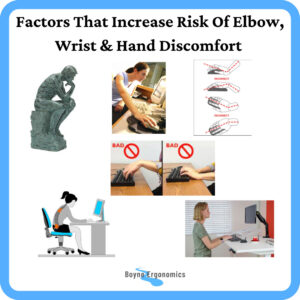
Reducing The Factors That Increase The Risk of Elbow, Wrist and Hand Discomfort at the DSE Workstation
Reduce Prolonged Desk Based Postures
I recommend taking regular microbreaks from the workstation every 45 minutes to decompress the discs in the lower back, activate the glutes and core, relieve tension in the back and shoulder muscles and increase circulation. These microbreaks should be taken away from the workstation, to allow the upper limbs to relax and recover.
If using a sit stand workstation, ensure to change posture regularly. Avoid prolonged static standing and take regular microbreaks to boost circulation.
Take calls on the move when you can and a wireless headset can be a great tool to allow frequent movement from the desk during virtual meetings when working from home.
Remember, using a sit stand desk in the standing position is not a substitute for mobile microbreaks!
Reduce Repetitive Movements
As above, taking regular microbreaks away from the desk provides relief from repetitive movements.
When operating the mouse, especially when moving windows between different screens, allow the arm to move the mouse to avoid repeated wrist deviations associated with larger mouse movements.
Consider alternating the hand that operates the mouse to provide relief to the dominant hand.
Consider alternative mouse devices, such as a finger operated trackball mouse that reduces repetitive wrist movements.
When typing, move the hands across the keyboard to reduce repetitive wrist deviations.
Reduce Adverse Postures
To reduce adverse postures at the desk, ensure you are seated at the right height for the surface, with shoulders relaxed and elbows level with the surface and support underfoot if required. Use a footrest if required.
Ensure the monitors are at the right height to allow you to rest your eyes on the top third of the screen when your ears are over your shoulder. If using a laptop or tablet, use an external keyboard and mouse to allow you to raise it up to an appropriate height.
Keep the keyboard, mouse and any frequent use equipment close to you to reduce reaching and forward leaning postures. Use the keyboard in the flat position to reduce adverse postures of the wrists when typing.
If you operate the mouse with the right hand and are using a standard keyboard, consider changing to a compact keyboard to improve mouse alignment. If you use the numeric pad on the standard keyboard, a separate numeric pad can be used on the left hand side of the keyboard.
Consider changing to a tented / split keyboard and a vertical or joystick mouse to reduce forearm pronation and encourage more natural forearm postures.
These steps will reduce tension and strain in the upper limbs that can impact the elbows, wrists and hands.
Reduce Contact Stress
To reduce contact stress that can contribute to elbow, wrist and hand discomfort, ensure the relationship between your seated or standing height and your work surface allow you to operate your devices with relaxed shoulders. This position will reduce contact stress on the forearms and wrists when using the devices.
Use the keyboard in the flat position to reduce adverse postures of the wrists when typing.
Ensure you are using the right mouse for the size of your hands (see previous blog post on mouse devices for information on mouse sizing) and that you are holding it in your palm instead of in your fingers to create space between your wrist and the work surface. Using a mouse pad (without a wrist rest!) can help create this space.

While elbow, wrist and hand discomfort is multifactorial and may not always be caused by the desk, desk-based DSE roles can aggravate any underlying conditions or injuries. It is important that any discomfort is reported and addressed as early as possible and an ergonomic risk assessment is completed to reduce levels of discomfort and long term impact.


