This months product review is not a physical product, but a digital product. In today’s fast-paced digital world, accessibility can sometimes be an afterthought, leaving people with specific learning needs struggling to keep up. Helperbird is a browser extension designed to make browsing easier, more comfortable, and more inclusive for everyone. It was founded in 2015 by Robert James Gabriel, who built it out initially to help him study and browse the internet more efficiently. Built to address his own accessibility needs as a person with dyslexia, it has grown over the years to improve accessibility for people with dyslexia, visual impairment, ADD, concussion symptoms and more.
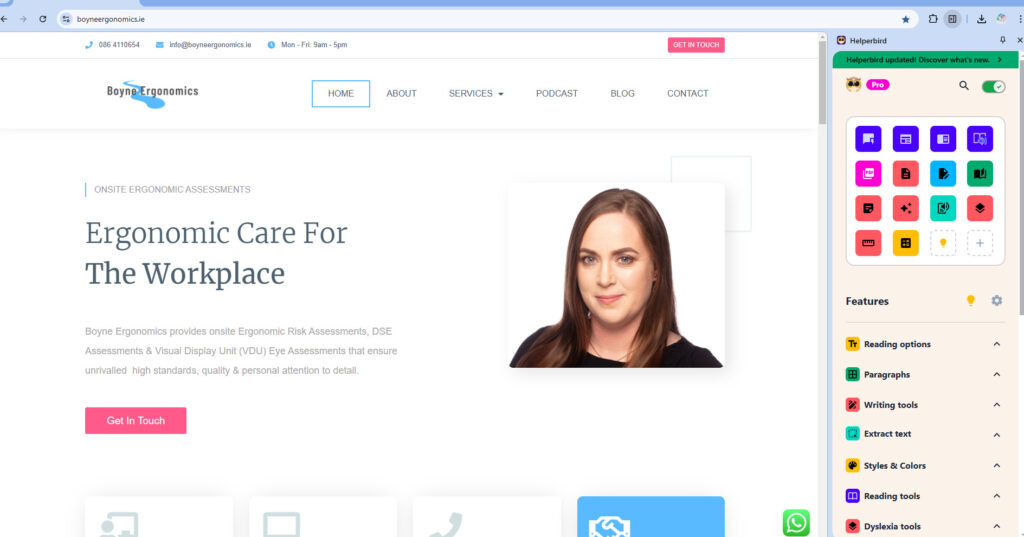
I have been using the Pro version of Helperbird for the last year and often recommend it to employees in the workplace that struggle with reading traditional web based formats.
Here’s a look at why Helperbird stands out as a must-have tool, especially for individuals who value a more accessible, customizable web experience.
Key Features of Helperbird
1. Dyslexia-Friendly Fonts
- Helperbird provides fonts like OpenDyslexic and Lexend, both crafted with dyslexia in mind. These fonts enhance readability by reducing visual stress and helping readers track text more easily.
- Why I love it: These font options make text accessible without compromising aesthetics. They look natural, but their design is highly beneficial for users who need extra support when reading.
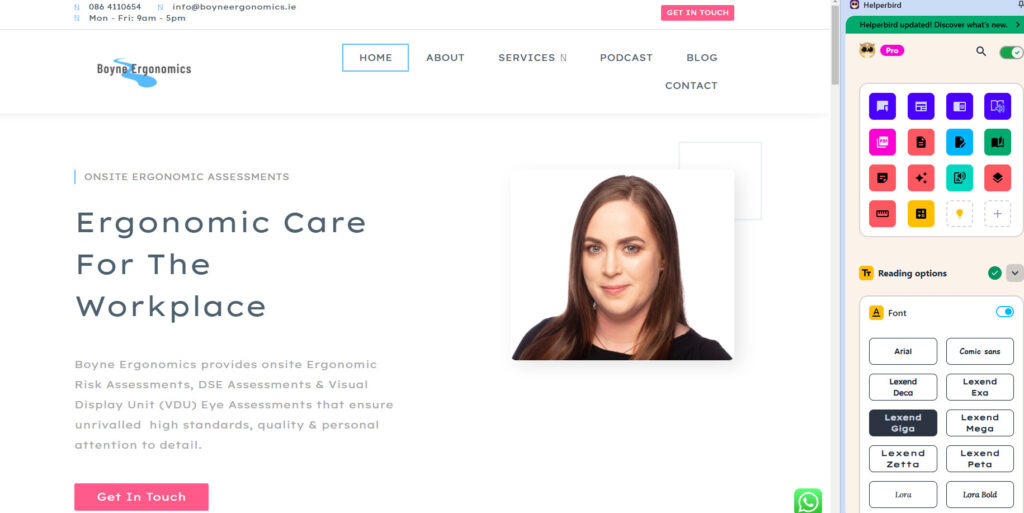
2. Text-to-Speech Functionality
- Helperbird reads text aloud, allowing users to engage with content in an auditory way—ideal for those who learn better by listening or struggle with visual reading.
- Why I love it: This feature makes online reading accessible even when sitting down to read isn’t possible, giving users the flexibility to multitask. For me, it has saved me from printing documents that I would usually find easier to read on paper.
3. Fully Customizable Display Settings
- Users can adjust font sizes, colors, and line spacing to suit their individual preferences. With Helperbird, you can tailor the appearance of web content to reduce eye strain and make text easier to read.
- Why I love it: The level of customization makes Helperbird feel like a tailored solution, showing a commitment to personal comfort and readability for each unique user.
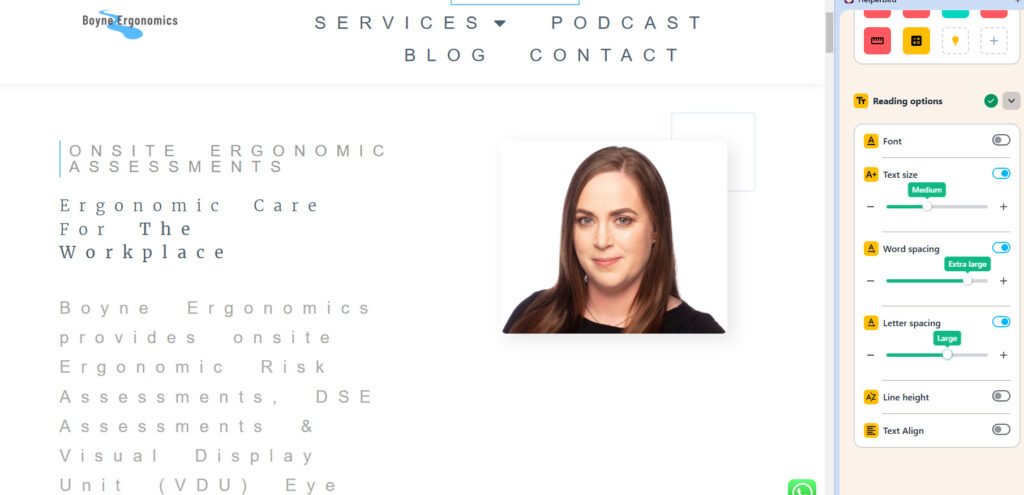
4. Invaluable Reading Tools
- With features like the dyslexia ruler, immersive reader mode, and built-in dictionary, Helperbird takes readability a step further. These tools help maintain focus, reduce distractions, and clarify meaning.
- Why I love it: The reading tools are especially helpful for young readers or anyone who finds it challenging to concentrate for long periods on digital screens. My 10 year old has used it when accessing information online for school projects and finds it helps her concentrate on the information she needs, as opposed to the other distraction on the web page.
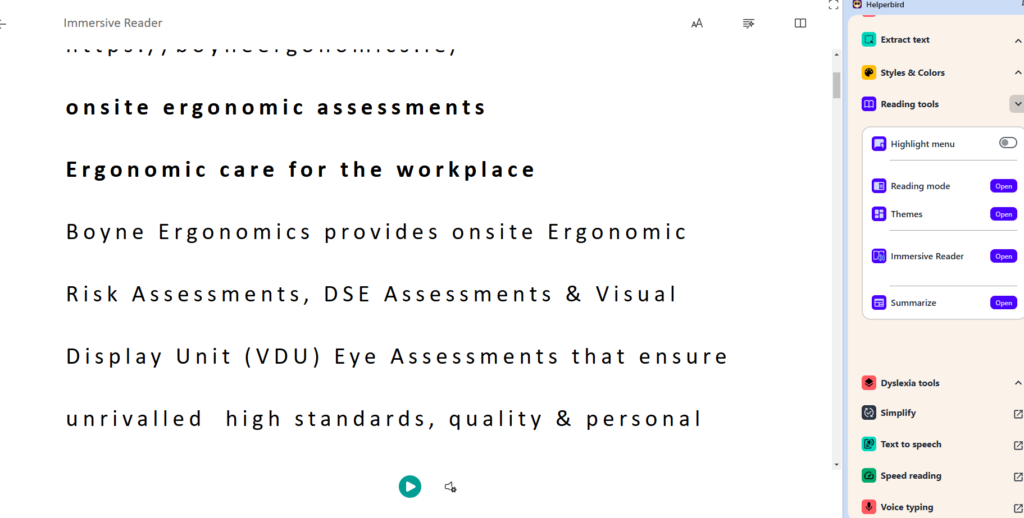
5. Enhanced Accessibility Options
- Helperbird includes unique features like color overlays and a picture dictionary, offering alternative ways to engage with text.
- Why I love it: These extras highlight Helperbird’s commitment to making content accessible to all, regardless of individual needs or limitations.
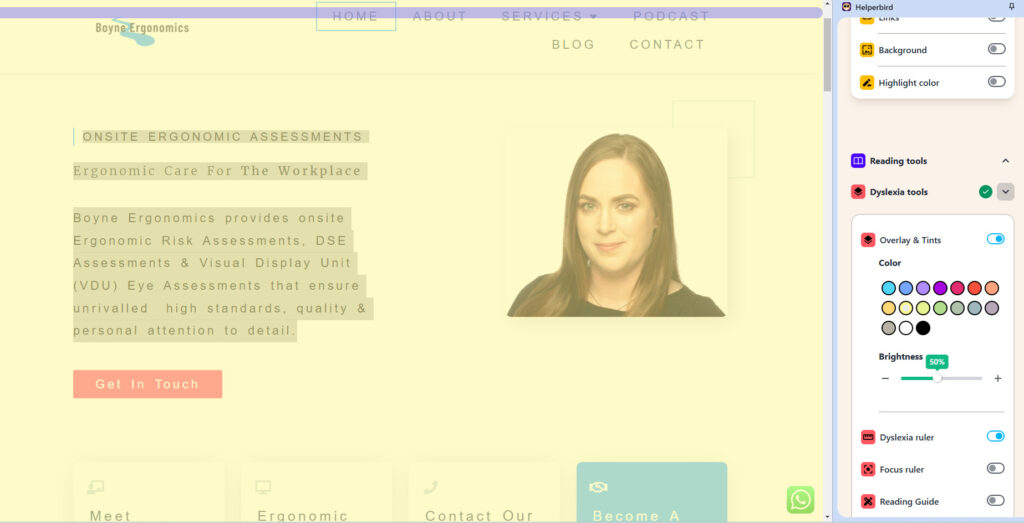
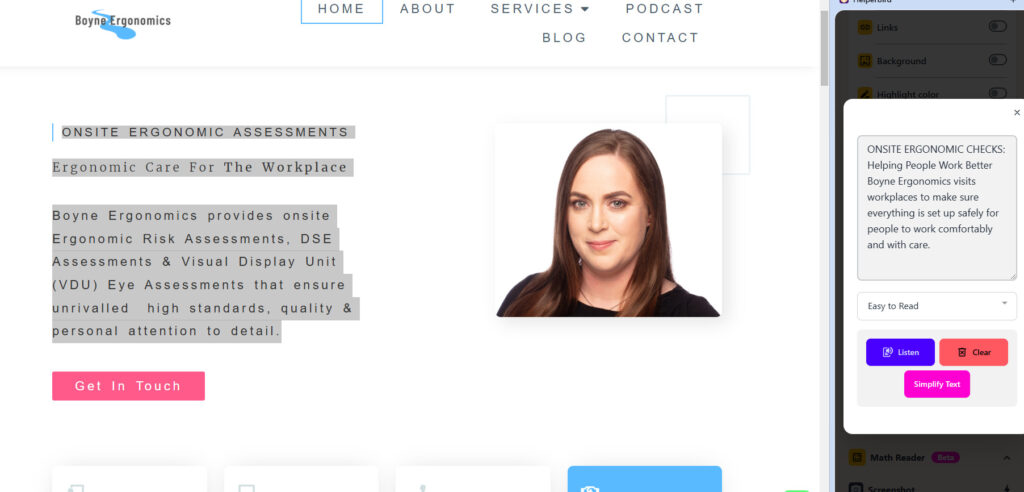
Who Can Benefit from Helperbird?
Helperbird is a valuable tool for anyone who experiences reading difficulties or has specific learning preferences. It’s a fantastic resource for individuals with dyslexia, ADHD, visual impairments, or those who prefer auditory learning. The extension is also helpful for students, professionals, or even parents looking to support their children’s online learning experiences.
I have recommended it many times in the last year for employees that identify as neurodivergent and employees with visual impairments, with positive feedback.
Pricing and Accessibility
Helperbird offers both a free version and a premium plan with additional features. I recommend trying out the free version and if you find it useful and want to explore it further, invest in the Pro account. The Pro account has added customization and accessibility tools, which is well worth the investment, which is currently (at time of writing) only €30 per year for an individual.
Personally, I found it intuitive to use from the outset, as did my 10 year old. There are tutorials available on the website and on the Helperbird YouTube channel to guide you through the different functions.
Final Verdict
Helperbird is a powerful web extension for anyone looking to make their web experience more accessible. Its thoughtful features, user-friendly interface, and robust customization options make it a standout tool. For those looking to support inclusivity in digital spaces and those looking to improve their own accessibility, Helperbird is a tool worth exploring.
Check it out at https://www.helperbird.com/

