As the world of work has become more digital, I am finding that computer based workers are spending more and more time seated at their workstation than ever before. In fact, office based workers are considered one of the most sedentary populations, spending 73% of the work day and up to 66% of their waking hours seated. (Edwardson et al, 2002)
Increasingly, people are searching for ways to become more active, while still getting their work done. One of the ways this can be achieved is by using a height adjustable workstation to allow you to work in different positions including seated, perched and standing.
Sit stand desks / adaptors can be a great way of incorporating more movement into your working day when you are based at a DSE workstation, in the office or at home.
With a wider range of options available in recent years, they have become more accessible and affordable but are they the answer to increasing movement and mobility?
Different Types of Sit Stand Options
There are a number of different options if you want to be able to adjust between the seated and standing position when at the workstation.
Firstly, let’s look at the different single workstation sit stand options available.
The most basic option is a manual sit stand desktop adaptor. This is a piece of equipment that sits on your standard fixed height desk and you manually adjust the height as required. There are two variations within this option, what I call the jigsaw adaptors, which can be dismantled, and the solid unit adaptors, which remain as one unit.

There are also motorised desktop adaptors available that can make it easier to change working positions.

Sit stand desktop adaptors can be a more affordable option, compared to the sit stand desk, especially if trying a sit stand workstation for the first time and you are not sure if you are going to be comfortable using it.
Sit stand desktop adaptors, I find, work well for DSE users that want to be able to stand during virtual meetings, while completing typing and mouse tasks in the seated position. The reason for this is that they do not usually have adequate surface area to rest the forearms during typing breaks or when using the mouse. They can also wobble and move easily during typing tasks.
The manual sit stand adaptors do require physical exertion to change the seated position so be aware of this if you suffer from a musculoskeletal issue in the back, hips or upper limbs.
If looking to purchase a desktop adapter, be sure to measure the surface area of your current desk and get the dimensions of the adapter you want to be sure it will fit on your current desk. A lot of home working surfaces are too shallow to accommodate a desktop adaptor, causing overhang and a lack of stability.
The next option to consider is the height adjustable desk. With these sit stand workstations, the whole desk surface can be adjusted in height. In the last few years, the size options and price for these workstations have improved greatly, meaning they are no longer confined to the onsite office.

There are two options available, the crank operated height adjustable desk and the motorised height adjustable desk.
Ideally, once you have the space and budget, I would always recommend a sit stand desk as the best option as this allows the whole work surface to be raised and lowered as required, reducing bending to reach items from the desk that may be required. Also, a sit stand desk that can be adjusted by electronic push button is a more user-friendly option compared to a crank operated desk and it requires less effort to adjust, increasing the likelihood that working position will be altered frequently.
Another important consideration, that I feel a lot of people miss, is the range of height adjustment of the sit stand workstation compared to the height adjustment that you need! This will be different for all of us, but there is a quick way you can find out the heights you need to compare to the work surface heights you will be able to achieve with your preferred sit stand workstation option.
Firstly, sit in your chair, at a comfortable height, preferably with your feet planted on the floor. Bend your elbows to a right angle, forearms parallel to the floor, inhale, exhale and relax your shoulders. Get someone to measure from the floor to the elbow. This is the lowest height that your workstation should be, if you don’t want to need a footrest. For your standing height, repeat the same as above in the standing position. Measure from elbow to floor and this is the minimum standing height that you need. If you want further adjustments, measure from floor to elbow with your arms crossed and this the ideal maximum height that most users will need.
If looking at getting a desktop converter, you will need to measure the height of the work surface that it will be placed on and take this into consideration.
How To Get The Most From Your Sit Stand DSE Workstation
Use an electronically adjustable desk if possible
The easier it is to adjust your workstation, the more likely you are to adjust it frequently.
With the exception of some models (the Oploft comes to mind) the desk will also provide more surface area for support and equipment compared to a sit stand adaptor with a split level surface.
Make sure to alternate frequently between sitting and standing
You now have a desk that allows you to move frequently so use it!
Any prolonged or static postures can have a negative impact on musculoskeletal health.
I recommend starting with short periods of standing, 10 – 15 minutes, building up to a maximum of 45 minutes in both the seated and standing posture.
Some tasks are easier to do in the standing position, for example taking calls and virtual meetings, while some people find it easier to complete typing tasks while seated. Spend the time to find what works for you.
Listen to your body. If you feel yourself starting to fidget, slouch or lean to one side in either posture, that is your body telling you it is getting tired and should be your signal to change position and / or take a microbreak from the workstation.
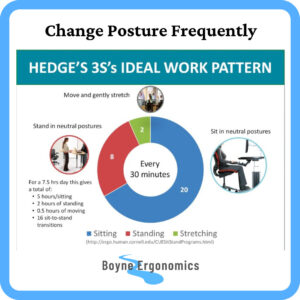
Ensure the desk is at the correct height for you when sitting and standing
A fool-proof guide to ensuring you workstation is at the correct height for your stature in both the sitting and standing positions, when typing and using the mouse, is to have it level with your elbows / belly button when your shoulders are relaxed and feet planted on the floor. This will prevent adverse postures and excess strain in the shoulders and lower back.
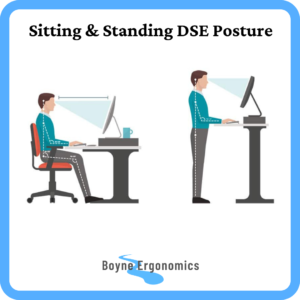
Ensure the desk is at the correct height for your task
Personally, I find that having the desk at belly button height is perfect for typing and mouse tasks, but too low when I am in virtual meetings. That is because I tend to rest my arms on the desk in these calls, causing me to bend forward. My go-to height for meetings, both sitting and standing is my elbow height when I cross my arms. That way I rest my arms and remain upright, reducing forward lean and rounded shoulders.
Ensure the monitor is at the correct height for you when sitting and standing
Ideally, when you are seated / standing upright and looking straight ahead, your eye-line should be on the top third of the monitor. A slight upward tilt on the monitor will help keep the neck in a relaxed position. The good news is that the distance from your elbow to your eyeline is consistent whether sitting or standing so if set up correctly on a sit stand desktop you should not have to adjust it each time you alter your posture.
If using a sit stand desktop adaptor, you may need to adjust the monitor position slightly when moving between sitting and standing. It will depend on the model being used.
If using a laptop, I recommend placing it on a stand and using an external keyboard and mouse.
Aim to keep your hips level when standing
One common occurrence when people stand at a workstation is that they shift their weight to one leg, tilting the hips and bending one knee, while locking the weight bearing knee. This causes uneven weight distribution and strain.
One tip to avoid this is to place a box or footrest under the desk and intermittently place one foot on it at a time. This will allow for a change in standing position with reduced strain.
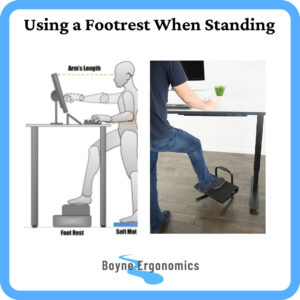
Anti-fatigue Matting
If you aim to stand more than you sit at your workstation, and your floor surface is hard, anti-fatigue matting should be considered to reduce fatigue and discomfort in the lower limbs.

Consider your footwear!
It is important to wear shoes with good arch support and firm sole if you are going to be standing frequently during the day, especially if you are flat footed. If casual shoes are not permitted in an office, use gel or foam shoe inserts.
Can A Sit Stand Desk Replace Regular Microbreaks?
Sit stand workstations are a good option to increase mobility at the workstation, especially if you experience discomfort or tightness in the lower back, hips or hamstrings or have a role that restricts your ability to take microbreaks from the workstation.
However, in my experience, sit stand workstations do not provide relief from symptoms of upper back, neck or upper limb issues.
Working in the standing position is not an alternative to taking microbreaks from the workstation. When working on the computer, you should leave the workstation briefly every 45 minutes, e.g. go get a glass of water, to give the back, neck, shoulders, upper limbs and eyes a break from the demands of the DSE workstation.
Sources:
Edwardson et al (2022) Effectiveness of an intervention for reducing sitting time and improving health in office workers: three arm cluster randomised controlled trial. BMJ 2022;378:e069288. https://www.bmj.com/content/378/bmj-2021-069288


