Computer workstation lighting is always important, but as we move into the winter, with shorter days and cloudy overcast weather, I usually start to see an increase in symptoms of eye strain and queries about appropriate lighting when working from home when conducting home workstation assessments.
It is important to step back and review the lighting levels at the home DSE workstation to reduce the risk of digital eye strain. For more information on digital eye strain, check out the blog post titled “Are You Suffering From Digital Eye Strain?”.
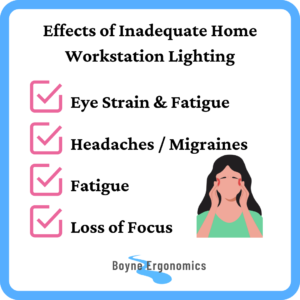
Appropriate lighting for office based DSE workstations is covered by the Safety, Health and Welfare at Work (General Application) Regulations 2007 as below:
Chapter 5 of Part 2: Display Screen Equipment
Lighting for DSE Workstation
Correct lighting arrangements are essential if eye fatigue is to be avoided.
- Lighting (including room lighting, spot lighting or work lamps) shall ensure satisfactory lighting conditions and an appropriate contrast between the screen and the background environment, taking into account the type of work and the user’s vision requirements.
- Possible disturbing glare and reflections on the screen or other equipment shall be prevented by co-ordinating the layout of workstations within the place of work with the positioning and technical characteristics of the artificial light sources.
- Suitable background lighting is required for VDU work to provide an appropriate contrast between the screen and the background environment and to avoid problems of reflection and glare.
- As a general rule, a level of lighting of 300 to 500 lux should be appropriate. If more light is required for reading documents, local lighting should be used. However, the light from a table lamp etc. must not shine on the VDU or the immediate surrounding area.
- Below are some general points to consider in relation to lighting:
- All lights should be provided with shades or glare shields
- A lux meter is a simple device for measuring light levels
- The use of reflective colours and materials on machines, apparatus, table tops, switch panels and so on should be avoided.
The aim of these guidelines is to reduce the risk of eye strain and eye fatigue among DSE users. For the most part, the majority of offices have appropriate lighting levels for DSE use.
The main sources of risk in the office associated with lighting / eye strain symptoms may be due to prolonged exposure to screens and glare from windows and overhead lights as opposed to inappropriate lighting levels.
When working from home, the light levels are not usually as consistent as the office light levels. This is because light levels at the home workstation can vary depending on:
- Position relative to window / door
- Distance from window / door
- Aspect of room
- Time of year
- Time of day
- Cloud cover / weather
What Are The Considerations When It Comes to DSE Workstation Lighting?
When it comes to home DSE workstation lighting, it is not just the lighting level that is important. The distribution of the light has to be considered, as well as sources of glare, reflection and contrast.
Poor light distribution will cause parts of the room to appear dark and gloomy. This will force your eyes to readjust as they move between each area of the room. This increases the workload and strain on the eyes.
Glare occurs when a bright light or reflection interferes with what you can see on the screen. Your eyes will adapt to the brightest light level, making it harder to read the duller areas of the screen.
Contrast occurs in two ways, the contrast between low light level areas and high light level areas and the contrast between the colours of objects in the work area.
How to Optimise Lighting At Your Home DSE Workstation
When advising about lighting at the home workstation, I recommend a 4-layer approach to ensure appropriate lighting for both DSE and paper-based tasks.

- Natural light – where possible position the DSE workstation perpendicular to a window to make the most of the natural light with minimal glare. Positioning the workstation with the window behind the monitor is fine once there are adjustable blinds / curtains on the window. This will reduce the risk of glare on the monitor(s).
- Ceiling light – this ambient lighting will luminate the room but not usually to a level sufficient for work tasks. Ensure the workstation is not located directly under a ceiling light. Use shades to diffuse the light if possible. Adjustable LED ceiling lights are a great way to replicate office light levels and temperature if you have the option to install them.
- Additional indirect lighting – Adjustable or uplighting floor lamps can be used to light the general workstation area. These are especially useful in large rooms or when the workstation is not located near a natural light source. This can help improve light distribution in the work area.
- Task lighting – This should be adjustable in light levels / tones emitted and position. Place light on the non-dominant side to reduce the effect of shadows when writing. LED strip lighting above and ring lighting behind the monitor are also useful options.
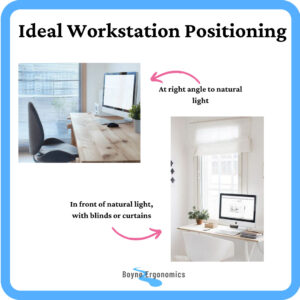
Adjust your home workstation lighting levels based on changing natural light levels and tasks being completed. This will help reduce the risk of eye strain, headaches and maintain focus on the tasks.
Sources
https://www.ccohs.ca/oshanswers/ergonomics/lighting_survey.html


