Are mouse and keyboard rests better for you and can they prevent wrist discomfort and carpal tunnel syndrome? This is something I have been asked so many times, second only to “are sit-stands desks any good?”.
Most of us will be familiar with the mouse pads that are fitted with foam or gel rests at the base and with the long foam or gel rests that are positioned along the bottom of the keyboard. These are marketed as ergonomic products designed to ensure appropriate hand position to reduce aches and strains when using the mouse / keyboard. But are they a help or are they a hindrance!?
To know what impact a keyboard or mouse rest may have, I want to first summarise common keyboard and mouse use habits.
Common Keyboard Use
The first thing to remember is that, when typing, we are supposed to float our hands over the keyboard, resting our hands down during pauses in typing. For more information about typing techniques, see my blog post https://boyneergonomics.ie/external-keyboards-how-to-pick-the-best-one-for-you-how-to-use-it-correctly/
In reality, a lot of DSE users are not trained touch typists and instead rest the forearms / wrists / hands on the surface as they type. Poor positioning relative to the keyboard, along with poor typing technique, can result in contact stress, repetitive movements and adverse postures of the wrists when typing, which can cause discomfort.
Common Mouse Use
The most common external mouse is still the standard horizontal mouse.
When used correctly, the mouse should sit in the palm of the hand and navigated using the forearm. For more information about appropriate mouse technique, see my blog post https://boyneergonomics.ie/external-computer-mouse-how-to-pick-the-correct-one-for-you-how-to-use-it-correctly/
In reality, a lot of DSE users hold the mouse in their fingers, rest the wrist on the work surface and move the mouse using the wrist and hand only, while maintaining a static forearm. Also, many DSE users are using the office provided mouse, which may be too small for their hand size. This poor mousing technique and inappropriate mouse size can result in contact stress, repetitive movement and adverse wrist posture.
The common theme with keyboard and mouse use is that incorrect positioning and technique can result in contact stress, adverse postures and repetitive movement, three risk factors for the development of musculoskeletal issues.
The idea behind the keyboard and mouse rests is to reduce the risk of contact stress by providing a soft surface to rest the wrists on then using the devices and to reduce the risk of adverse postures by lining the wrists with the keyboard and mouse surface.
So, do they achieve this?
Common Rest Positioning
During ergonomic risk assessments with DSE users, the most common positioning of the keyboard and the mouse rest is under the wrist. This is understandable when you consider that most of them are marketed as wrist rests.
The issue with this positioning is that, as implied, the wrists are resting on the rest surface. Whether it is foam or gel, this does not eliminate pressure on the wrists. Yes, it might be softer than a desk surface but it is still contact stress.
The other issue with the wrists resting on any surface, even the gel or foam rests, is this encourages deviation, or side to side movement, of the wrists when typing and moving the mouse. These repeated movements can increase the risk of repetitive strain associated with keyboard and mouse tasks.
The final issue I come across is that some of the rests available, or provided, are not suitable for the keyboard and mouse devices they are being used with. The standard keyboard and mouse rest I see in workplaces are designed for the traditional mechanical office keyboard and the traditional shaped office mouse. However, many users have changed to low profile keyboards and slim portable mouse devices. What can then occur is a flexion of the wrists* as the rests are taller than the keyboard and mouse. Couple this with repetitive movements and contact stress and unfortunately they do not eliminate the ergonomic risks, just alter them.
*I should add a side note that slight wrist flexion when typing is not always a bad thing, in fact it can reduce pressure and stress on the wrists. However, this is when using an appropriate ergonomic keyboard or keyboard tray and not a low profile keyboard, with a thick keyboard rest.

Recommended Rest Positioning
When it comes to a mouse pad with a rest or a mouse rest, in my opinion, if you are feeling discomfort or excessive pressure on the wrist when using the mouse, there are usually one or more of the following three things that are wrong:
- The mouse is too small for your hand
- You are holding the mouse in your fingers and not your palm
- You are positioned too low for the work surface / work surface is too high for your position
I recommend correcting these issues before trying a mouse pad with a rest or a mouse rest.
If you feel that these issues are addressed and you still want the support or comfort of a mouse rest, make sure you pick one that is suitable for the mouse you are using. This means ensuring that the mouse rest is not taller than the peak of your mouse. This will help maintain a neutral wrist position. Make sure to rest the base of your hand on the rest, not the wrist. This will provide support, without compressing the wrist and should allow for easier mouse movement using the forearm, reducing repetitive wrist movement.
When it comes to the keyboard rest, I find these can be really helpful for non-touch typists, once they are positioned correctly. The keyboard rest should sit against the keyboard. Similar to the mouse rest, the thickness of the keyboard rest should not be greater than the height of the keyboard keys. The wrists themselves should not be positioned on the keyboard rest, it should be the base of the hand. This will help maintain a neutral wrist position, will provide support, without compressing the wrist and should allow for easier hand movements using the forearms, reducing repetitive wrist movements.
Many keyboards come with integrated rests and these are a great option for anyone looking for a bit of comfort and support when typing. I find with low profile keyboards, even rolling up a small towel and placing it under the base of the hand can help if you are struggling to find a thin keyboard rest.
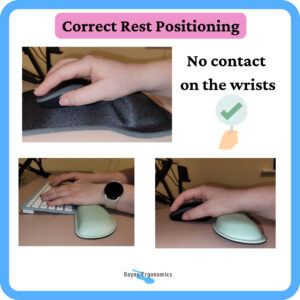
An important thing to remember is that a keyboard or mouse rest can also affect the optimum seated and standing height for your DSE workstation and this may be higher than you would sit if you were not using the rest. You should not feel the edge of the work surface on your forearms when you relax your shoulders, with arms by your side and hands on the devices.
To summarise, in my experience and opinion, mouse rests and mouse pads with rests are not essential and the perceived need for one, or discomfort without one, is usually a sign of other issues with the mouse that should be addressed first.
When it comes to keyboard rests, once rest is suitable for the keyboard and positioned up against the base of the keyboard, they can be a useful tool in reducing discomfort when typing.

