In today’s digital age, where hours are spent in front of computer screens, the importance of ergonomic peripherals cannot be overstated. One such crucial peripheral is the mouse, an essential tool for navigating through the digital realm efficiently.
In this review, I delve into the R-Go Twister Mouse, a new addition to the market promising enhanced ergonomics and productivity.
So what makes this mouse so different from what is already available?
The R-Go Twister mouse is an ambidextrous vertical mouse! With a quick twist it can be adjusted to be used with the left or the right hand. As soon as I heard about this mouse, I was eager to get my hands on it and give it a try. I encounter so many DSE users with right sided upper limb issues and love the idea of a single vertical mouse device that could be used to reduce strain and repetition.
R-Go Twister Mouse Out of the Box:
The mouse is supplied with a 155cm USB cable, a foam pad for the protrusion, a QR code to download the manual and a beautiful i-did pouch for storage when travelling.
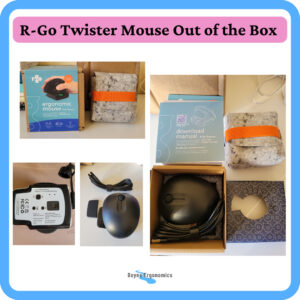
R-Go Twister Mouse Design and Build Quality:
The R-Go Twister Mouse is a plastic mouse sitting on an aluminum platform. The mouse is made from 100% recycled materials.
The base protrudes and once the pad provided is fixed to the protrusion, it acts as a rest for the pinky finger and allows the mouse to be used by a range of hand sizes (my own hand is 17cm from tip of middle finger to base of palm).
The mouse itself is light, the left and right click are soft to operate and the scroll wheel functions well.
On the underside of the mouse is the on/off switch, the DPI adjustment button and the Bluetooth pair button.
The R-Go Twister Mouse boasts a sleek design. Its contoured shape fits snugly into the palm, reducing strain on the wrist and forearm during extended use. The thumb and pinky rest allow for a relaxed hand position.

R-Go Twister Mouse Key Features:
Twist and Fold Adjustment: One of the standout features of the R-Go Twister Mouse is its easy twist and fold adjustment that allows the user to switch between the right and the left hand.
Connectivity: The mouse can be used as a wired mouse or as a wireless Bluetooth device.
Thumb Rest: The thumb rest encourages a more relaxed hand when using the mouse.
Break Indicator: Once you download the R-Go Break software, the mouse will indicate if you have been using it for too long and need to take a break.

R-Go Twister Mouse Performance:
In terms of performance, the R-Go Twister Mouse worked well when wired, but in my own experience, there was frequent lags and dropped connection when used in Bluetooth mode. This can be a common feature of Bluetooth devices, especially following breaks in use.
The customizable DPI settings allow users to easily adjust sensitivity, catering to individual preferences and tasks.
Overall Experience:
After using the R-Go Twister Mouse for a couple of weeks, there were two things that I noticed that would prevent me from using this as my main mouse device.
Firstly, the bottom of the mouse has a narrow edge. This design allows for the mouse to be flattened on the base and rotated when changing hands. However, this edge was uncomfortable on the area between my index finger and my thumb.
Secondly, the mouse performed great in wired mode, but as with a lot of Bluetooth devices, there was some lag and dropped connection when used in Bluetooth mode.
As a fan and user of the vertical mouse design, I found the angle comfortable. The mouse itself is very light to maneuver and the click buttons and scroll are easy to operate. There was minimal muscular effort required to operate and the hands were able to remain relaxed during use.
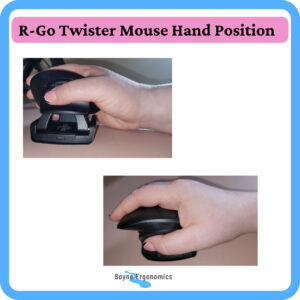
Conclusion:
In conclusion, the R-Go Twister Mouse sets a new standard for ergonomic peripherals in the digital age. Its adaptive design makes it perfect for any DSE user that wants to be able to operate the mouse with either hand, in a more neutral wrist position, without needing multiple devices. It is a great product for DSE users experiencing upper limb discomfort.
Personally, for me, I would prefer a softer, fuller edge at the bottom end of the mouse for more comfort between the thumb and index finger. I also prefer a wireless RF connection over a Bluetooth connection on the go as I find it more responsive.
At €143.99 + delivery, the initial investment may be higher than that of standard mice, the long-term health benefits and increased productivity justify the cost. It is a worthwhile investment for anyone seeking to improve their workstation setup and prioritize their long-term health and I will be adding this mouse device to my demo kit for clients to try.
R-Go offer a 30-day trial of this mouse, and their other products, to companies which is beneficial if you want to try this device with employees before committing to the purchase.
If you want to know more about this mouse, check out https://www.r-go-tools.com/ergonomic-mice/r-go-twister-mouse/#beschrijving

